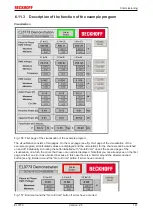Commissioning
EL3773
136
Version: 2.5
Table of contents
•
Example 1: Diagnosis and evaluation of input data [
-
Commissioning of the example program [
•
Adaptation of the PLC to the selected oversampling factor [
•
Adaptation of the calculation of voltage and current from the raw data [
-
Description of the function of the example program
•
•
Selection of the size of the FIFO buffer [
•
Performance of the calculations [
-
Starting the example program [
•
Procedure for starting the program [
6.11.1
Example 1: Diagnosis and evaluation of input data
Download: (https://infosys.beckhoff.com/content/1033/el3773/Resources/zip/2041395339.zip)
Note
Usage of this example program
This example program was created on a powerful Beckhoff C6920 Industrial PC and re-
quires high computing power.
While testing this program, the following factors should be considered:
• In all tasks, the exceeding counters should not increment and an even utilization should be displayed.
• If an uneven execution of the PLC program is unavoidable, the activation of
IoAtTaskBegin
should be
considered
• You should decrease the buffer size, if necessary, advice regarding this is given below
• If the EL3773 indicates sync errors in the ADS logger window
or in the DiagMessages,
Содержание EL3773
Страница 1: ...Documentation EL3773 Power Monitoring Oversampling Terminal 2 5 2018 03 13 Version Date...
Страница 2: ......
Страница 6: ...Table of contents EL3773 6 Version 2 5...
Страница 39: ...Mounting and wiring EL3773 39 Version 2 5 Fig 29 Other installation positions...
Страница 41: ...Mounting and wiring EL3773 41 Version 2 5 Fig 31 Block diagram...
Страница 47: ...Commissioning EL3773 47 Version 2 5 Fig 38 Incorrect driver settings for the Ethernet port...
Страница 58: ...Commissioning EL3773 58 Version 2 5 Fig 57 EtherCAT terminal in the TwinCAT tree left TwinCAT 2 right TwinCAT 3...
Страница 147: ...Commissioning EL3773 147 Version 2 5 Fig 168 Confirming program start...