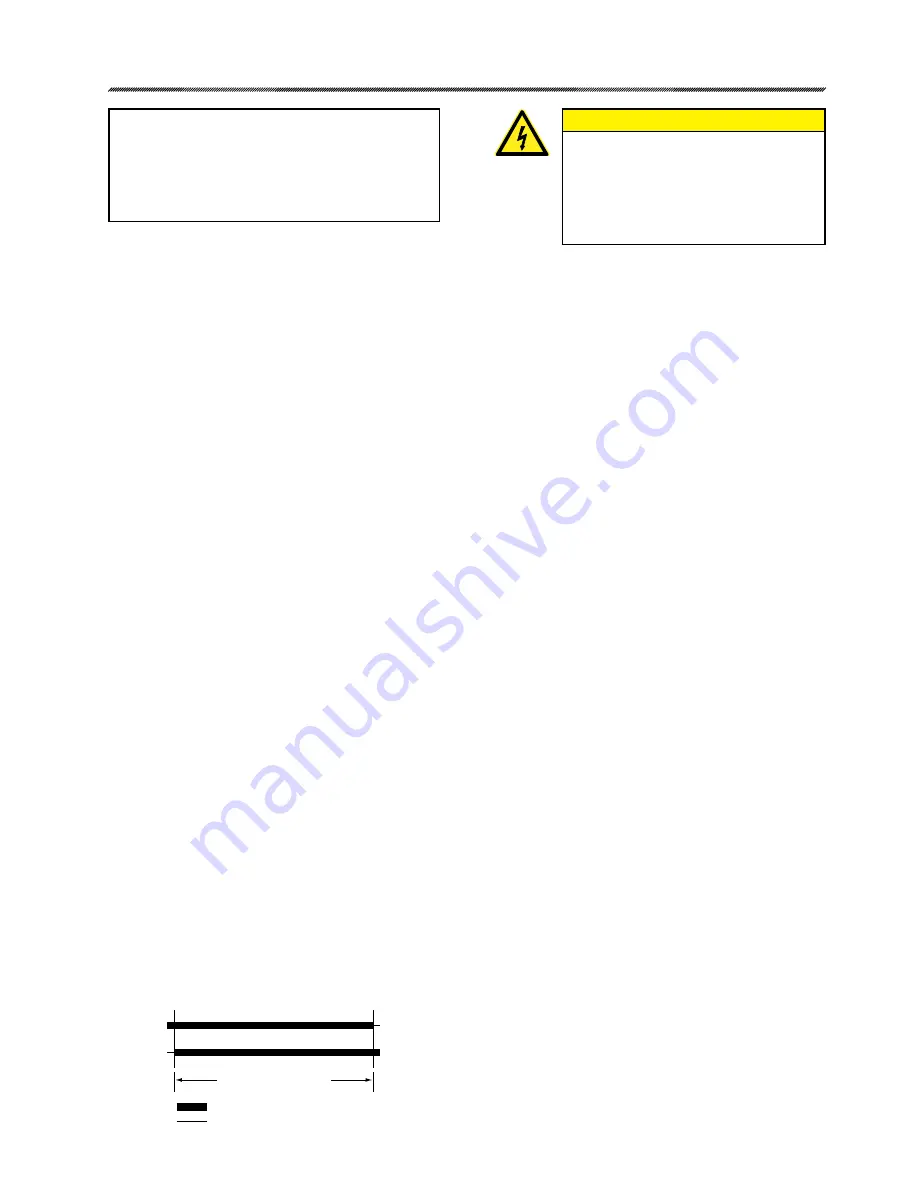
12
80-0042-00, Rev. 06.9
NOTE: Beck actuators are shipped ready
for installation—no calibration or switch
adjustments are required. The procedures
below are provided in the event that the
application requirements are different from
those originally specified.
CALIBRATION HIERARCHY
The calibration hierarchy provides the
chronological order for performing calibration
procedures. If, for some reason, any or all of the
calibration procedures are required, they should be
performed in the order outlined below:
STEP 1: Adjust travel and auxiliary switches (see
pages 12–14).
STEP 2: Change direction of travel (see page 15).
STEP 3: (Options 5 & 7 only). Calibrate the position
feedback output signal (see page 17).
STEP 4: (Option 7 only) Calibrate the demand input
signal (see page 18).
TRAVEL LIMIT SWITCHES (S3, S4)
All Group 42 actuators are shipped from the
factory with the travel limit switches (S3 and S4)
adjusted to provide the full rated stroke range
unless a reduced stroke is specified at the time of
order. No adjustments are necessary unless the
full stroke length needs to be shortened to meet
different application requirements.
The travel limit switches are labeled S3 and S4,
and correspond to fully retracted and fully extended
positions respectively. These switches must be
set inside the mechanical stop limits to prevent
the actuator from stalling against the mechanical
stops. Depending on the control option ordered,
these switches serve slightly different purposes.
Control option 3 (42-103): S3 and S4 define
the exact fully retracted and fully extended end of
travel point.
Control options 5 & 7 (42-105, 42-107): S3
and S4 provide electrical over-travel protection.
In these versions, the control electronics position
the output and determine the fully retracted and
extended positions during normal operation.
CAUTION
Do not attach the meter or attempt
to adjust the switch cams until the
actuator is discon nected from the
line voltage and auxiliary switches
are disconnected from external
power sources.
Setting the Retract Travel Limit
Switch (S3)
1. Remove the control module cover.
2. Retract the output shaft to the desired travel
limit. For Options 3 & 5, skip to step 3. For
Option 7: De-energize the motor by turning
toggle switch S1 (see Fig. 3) to stop (center
position). Turn the Handwheel until the
position feedback signal (measured across
terminals 14 (+) & 13 (–)) decreases by .005 ±
.001 mA (1.25 mV ± .25). The .005 mA is the
over-travel range. NOTE: If direction of travel
is set for retract on increasing demand, then
turn the Handwheel until the output signal
increases by .005 ± .001 mA (1.25 ± .25 mV).
3. Disconnect the power from the drive.
4.
a. For actuators with Option 3 or 5, connect
the continuity meter across terminals 2
and 9. Rotate the cam (see Fig. 2 next
page) until the meter shows an increase
in resistance from approx. 100 ohms to
more than 1 M ohms (switch contacts
open, switch clicks).
b. For actuators with Option 7, remove the
cable tie holding the switch wires, remove
the two wires from the retract limit switch
(second from the top), and attach the
meter across these contacts. Rotate the
cam (see Fig. 3 next page for method
only--shows S4 connected) until the meter
shows no continuity (switch contacts
open, switch clicks).
5. Disconnect the meter and reconnect switch
wires and actuator power.
6. Extend the output shaft away from the retract
travel limit. Note the direction of rotation of the
lobe of the cam. The correct cam lobe motion
is away from the switch lever and the switch
lever should be on the lower part of the cam.
If this is not correct, return to step 2 and reset
the cam to the proper orientation.
7. Retract the output shaft to the desired travel
limit. If the desired stopping point is reached,
the switch is properly set.
8. For Option 7, redress the switch wires and secure
to the control board standoff with a cable tie.
9. Replace the control module cover.
S4
S3
CONTACTS CLOSED
CONTACTS OPEN
TRAVEL
LIMIT SWITCH
SETTINGS
For Option 5 & 7 Drives
switches are set .03” (±.01”)
beyond typical travel range
0% FULLY
RETRACTED
100% FULLY
EXTENDED
CALIBRATION
























