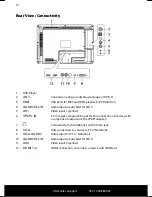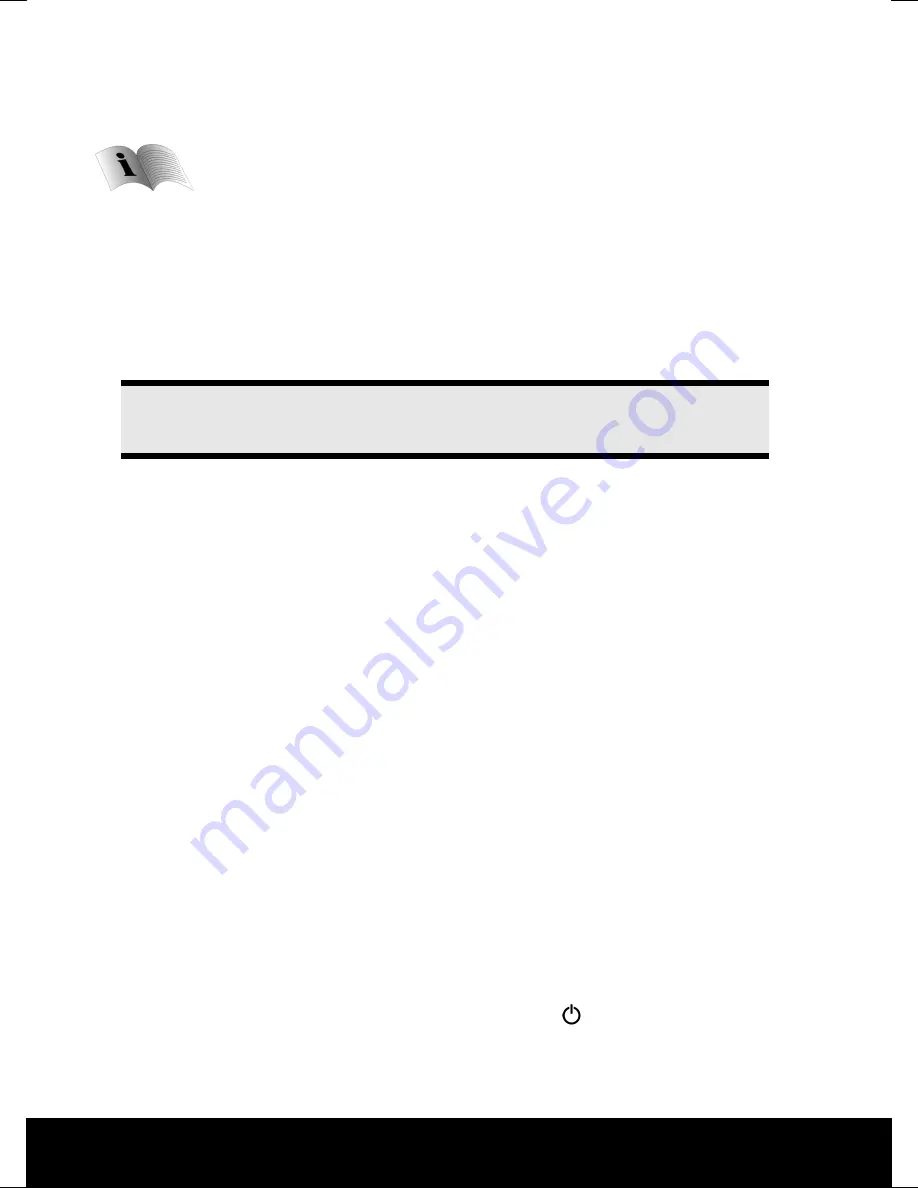
After Sales Support
TEL: 1300 884 987
143 * 210 mm
25.02.2011 09:00
16
Getting Started
Before starting up please make sure that you read the "Safety instructions"
section on page 5ff.
Inserting the Batteries into the Remote Control
Open the battery compartment cover on the back of the remote control.
Insert two R03 (AAA) 1.5-V batteries in the battery compartment of the remote control.
Check the battery polarity (inscribed on the bottom of the battery compartment).
Replace the cover.
Note
Remove the batteries if the device will not be used for long periods. The remote
control can be damaged by leaking batteries.
Connect TV Antenna
To connect to the house antenna or cable system, connect a double-screened cable from
the antenna socket to the LED LCD TV.
DVB-T Mode (Digital TV)
If your location offers DVB-T, you can receive this by using the corresponding aerial. An
additional receiver to receive DVB-T programmes is not required.
Connecting the DVB-T Antenna
Insert the plug of a DVB-T aerial in the aerial socket of the device.
Connecting Power Supply
Plug the mains plug into a readily accessible 220-240 V ~ 50 Hz mains socket.
Switching the TV On and Off
Switch the power button to “
I
” to active the power supply. The device switches to
standby mode and the display on the front will light up orange.
To switch on the device, press either the
POWER
button
on the remote control or on
the device. The indicator on the front will light up blue.
Содержание MD 21067
Страница 14: ...After Sales Support TEL 1300 884 987 13 Remote Control...
Страница 51: ...After Sales Support TEL 1300 884 987 50...