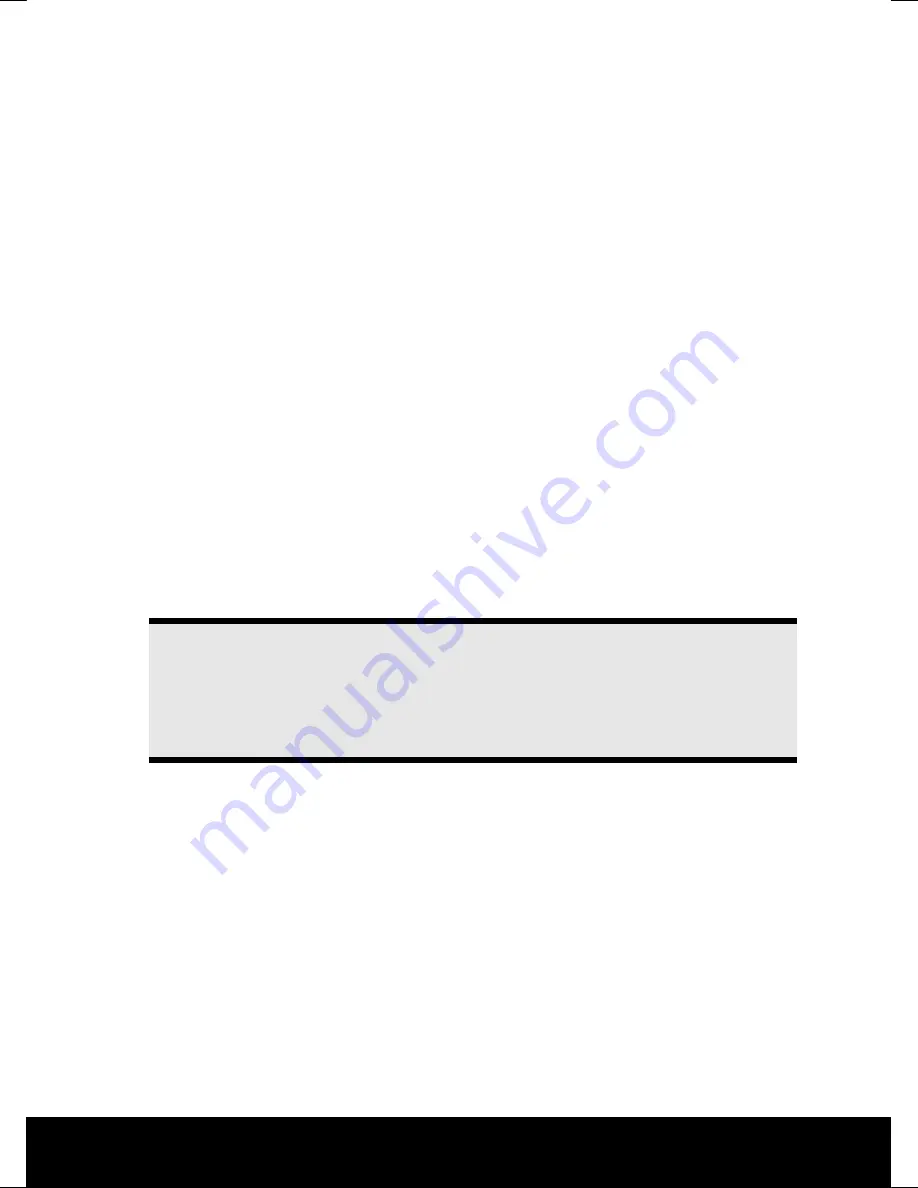
After Sales Support
TEL: 1300 884 987
143 * 210 mm
25.02.2011 09:00
27
Time Shift function
►
During any recording, you can press the “Play” button to start watching the program
that is being recorded. The recording itself will continue in the background while you
can watch the recorded program from the start.
►
While watching/playing the recording program this way, you can use all the media
functions (fast forward, fast backward and pause etc) for the playback.
►
Press the STOP button to stop the watching session and return to the recording
interface.
PVR Function and Drive Assignment
►
The default drive letter for all PVR recording is C:
►
Recording can be performed as long as drive C: is formatted.
►
Under the
Media
mode, C: will be assigned to the first USB device connected to the TV;
no matter whether this one is connected to USB port 1 or USB port 2; e.g. when first USB
device to be connected will be connected to USB port 2, then the drive letter C: will be
assigned to the device connected to USB port 2; when another external USB device is
now connected to USB port 1, for this device the following drive numbers after USB 1
(D:, E: and so on depending on the partitions allocated on the external USB device) will
be assigned.
►
Once the TV is switched off, then turned on again, or is in Standby mode and turned on
again, when Media mode is selected again, the drive letters will be reassigned: The
external USB memory device connected to USB port 1 will be assigned C: (following
with D:, E: etc. and so on depending on partitions found) although the C: drive might
have been assigned to an external USB memory device first connected to USB 2.
Note
Please note: It is recommended to go into the SETUP menu and check to which drive
the drive letter C: has been assigned to after the TV has been switched off or was set
in Standby mode in order to verify to which external USB memory device the drive
letter C: would be assigned (in case there are 2 USB memory devices connected).
Содержание MD 21067
Страница 14: ...After Sales Support TEL 1300 884 987 13 Remote Control...
Страница 51: ...After Sales Support TEL 1300 884 987 50...
















































