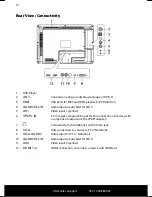After Sales Support
TEL: 1300 884 987
143 * 210 mm
25.02.2011 09:00
20
DVD Mode
The inbuilt DVD player is managed via DVD Mode.
Changing from TV Mode to DVD Mode
Call up the selection list of the sources with the
AV/INPUT
button.
Go to
DVD
with the
direction buttons.
Confirm your selection with the OK button.
Repeat this process and select the
ATV
or
DTV
option, according to the aerial signal
received, instead of
DVD
, if you wish to return the TV Mode.
Inserting a DVD
Information
The integrated DVD player only supports media with a diameter of 12 cm. Do not
insert any media with a smaller or a larger diameter in the DVD slot, to avoid damage.
Information
The DVD must be aligned with the printed side towards the back (back of the LED LCD
TV).
Information
The LED LCD TV must be set to the DVD Mode, so that you can insert a DVD into the
DVD slot.
Place the DVD into the DVD slot with the printed side towards the back. The DVD will be
recognised and drawn in automatically if the LED LCD TV is set to the DVD Mode. The
READ
message will appear on the screen. The replay will normally be started
automatically.
Information
It can be necessary to start replay manually in some cases. Press the
button to do
this.
Содержание MD 21067
Страница 14: ...After Sales Support TEL 1300 884 987 13 Remote Control...
Страница 51: ...After Sales Support TEL 1300 884 987 50...