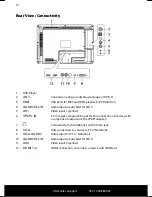After Sales Support
TEL: 1300 884 987
143 * 210 mm
25.02.2011 09:00
19
You can also change these settings in
SETUP > Aspect Ratio
.
Note:
Please note that not all picture formats will be available depending on the image
source setting.
Displaying Information
Press the
INFO
button to display the following current settings:
–
Channel position
You can get the same information when you switch over to a different channel
Favourites List
You can enter a list of your favourite channels under the menu options
CHANNEL >
Programme
Edit
(see page 30).
Press
FAV
to display your list of favourite channels.
Use the direction buttons
or the buttons
FAV -
/
FAV +
to select a channel.
Input Source Selection
Use
INPUT
to call up the source selection list. The following sources are available:
ATV
TV mode (analogue antennae signal)
DTV
TV mode (digital antennae signal)
Media
Playback of media via USB
AV1
Device on AV 1 input
AV2
Device on AV 2 input
PC
Device on PC input
Component
Device on the video and audio input components
DVD
Inbuilt DVD Player
HDMI1
Device on HDMI 1 input
HDMI2
Device on HDMI 2 input
Use the direction arrows
to go to the desired source.
Confirm your selection with
OK
.
Содержание MD 21067
Страница 14: ...After Sales Support TEL 1300 884 987 13 Remote Control...
Страница 51: ...After Sales Support TEL 1300 884 987 50...