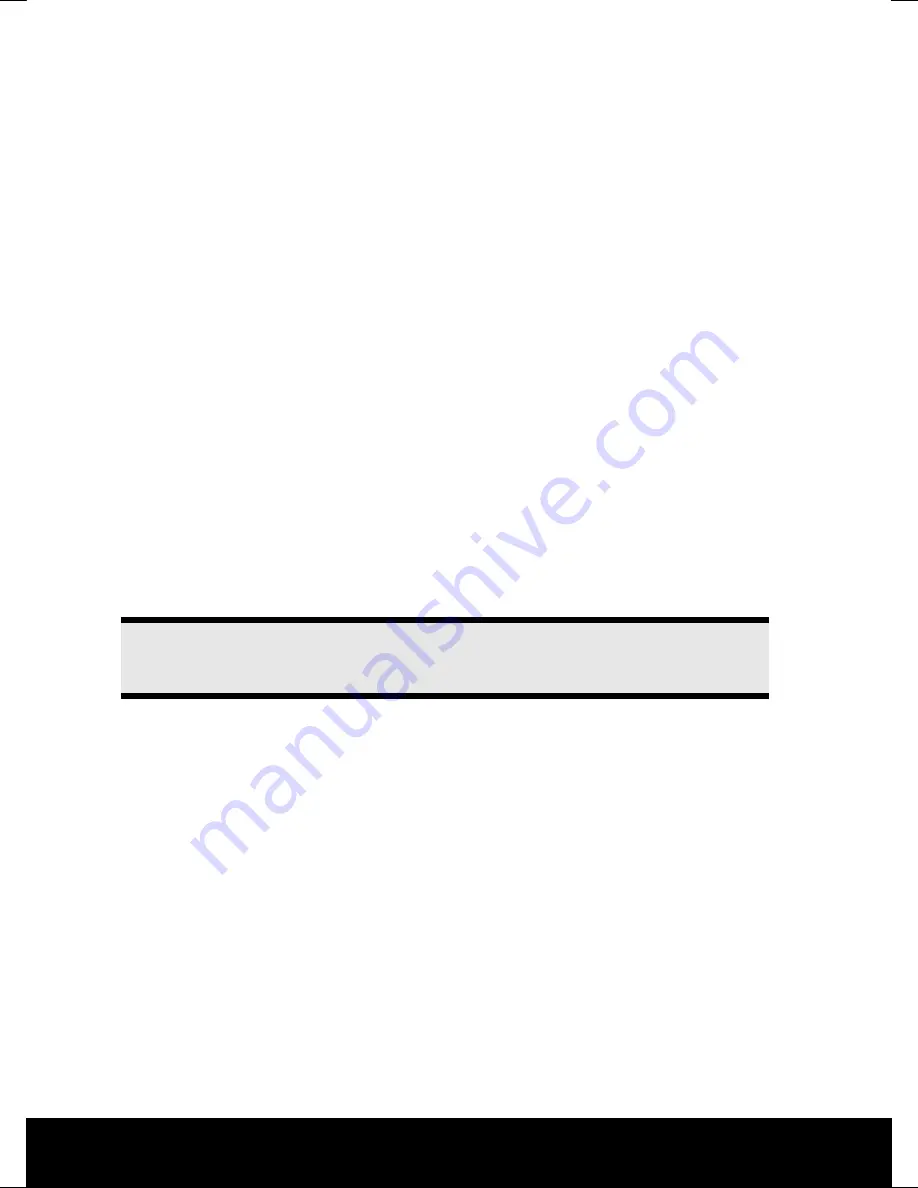
After Sales Support
TEL: 1300 884 987
143 * 210 mm
25.02.2011 09:00
40
3. HDMI Cable
If your device has a HDMI output, connect a HDMI cable (not supplied) to the HDMI input
of the LED LCD TV and to the HDMI output of the external device.
Connecting a Video Recorder (VCR)
Connect an antenna cable between the antenna socket on the LED LCD TV and the
output on the video recorder.
Connect an additional antenna cable between the antenna input on the video recorder
and the antenna socket in the wall.
Connecting a DVD Recorder
Connect an antenna cable to the antenna socket on the LED LCD TV and the antenna
output on the DVD recorder.
Connect an additional antenna cable between the antenna input on the DVD recorder
and the antenna socket in the wall.
Alternative
If the DVD recorder has YUV outputs (Y Pb Pr), we recommend connecting the recorder to
the YPbPr component inputs on the LED LCD TV via a component cable (cinch cable
green/red/blue).
Important!
Use the YUV adapter supplied with the device exclusively.
Connect a stereo cinch cable (red and white jacks) to the AUDIO L – R inputs for sound
transmission.
Alternative
If the DVD recorder has a HDMI output, connect a HDMI cable (not included) between the
HDMI input on the LED LCD TV and the HDMI output on the external device.
Содержание MD 21067
Страница 14: ...After Sales Support TEL 1300 884 987 13 Remote Control...
Страница 51: ...After Sales Support TEL 1300 884 987 50...

























