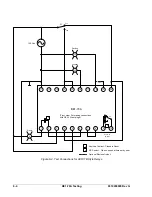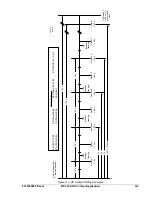B-4
BE1-79A Terminal Communication
9310200990 Rev G
Figure B-5. ASCII Setup Dialog Box
Step 9: HyperTerminal is now ready to communicate with the relay. Table B-1 describes the required
connection for the RS-232 port.
Table B-1. RS-232 Communication Ports
Connection Type
Front Port
9-pin female DCE
PC to Front RS-232 port cable
Straight
WINDOWS
®
VISTA
HyperTerminal is not provided with Windows
®
Vista. Stand-alone software from other vendors can be
used to communicate with a BE1-79A relay. The configuration of stand-alone software is similar to that of
HyperTerminal.
Содержание BE1-79A
Страница 1: ...INSTRUCTION MANUAL FOR RECLOSING RELAY BE1 79A Publication 9310200990 Revision G 02 08...
Страница 2: ......
Страница 8: ...vi BE1 79A Introduction 9310200990 Rev G This page intentionally left blank...
Страница 10: ...ii BE1 79A General Information 9310200990 Rev G This page intentionally left blank...
Страница 16: ...ii BE1 79A Controls and Indicators 9310200990 Rev G This page intentionally left blank...
Страница 20: ...2 4 BE1 79A Controls and Indicators 9310200990 Rev G This page intentionally left blank...
Страница 22: ...ii BE1 79A Functional Description 9310200990 Rev G This page intentionally left blank...
Страница 34: ...ii BE1 79A Communication Commands 9310200990 Rev G This page intentionally left blank...
Страница 40: ...ii BE1 79A Installation and Configuration 9310200990 Rev G This page intentionally left blank...
Страница 43: ...9310200990 Rev G BE1 79A Installation and Configuration 5 3 Figure 5 2 Panel Cutout Dimensions S1 Case...
Страница 52: ...ii BE1 79A Testing 9310200990 Rev G This page intentionally left blank...
Страница 58: ...6 6 BE1 79A Testing 9310200990 Rev G This page intentionally left blank...
Страница 60: ...ii BE1 79A RS Contact Application 9310200990 Rev G This page intentionally left blank...
Страница 66: ...ii BE1 79A Terminal Communication 9310200990 Rev G This page intentionally left blank...