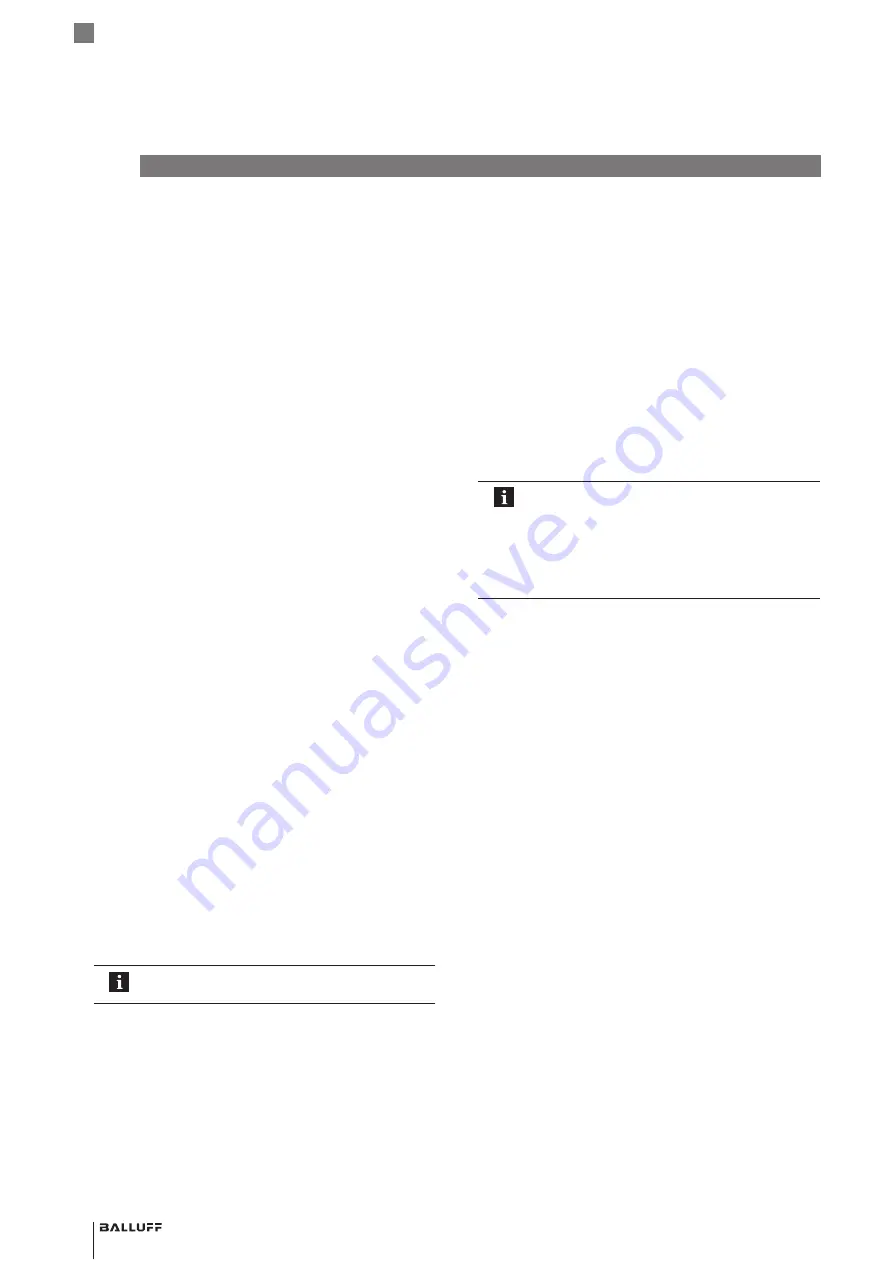
10
english
There are two different options for controlling the behavior
of the BTL7-V50D-… using PLC: Parameterization using
Config-Assembly
or changing the attributes of the
Position
Sensor Object
and the device configuration object.
Config-Assembly
is configured in the control and is
transmitted by this to BTL7-V50D-… with every start. This
makes the BTL7-V50D-… easy to exchange in case of
malfunction, because the replacement device is
automatically configured in exactly the same way as its
predecessor when it is started. The disadvantage is that
there are limited setting options. Parameterization using
the
Config-Assembly
takes priority over the settings saved
in the device. The parameters of the
Config-Assembly
are not saved.
Further details are described in
Parameterization using the attributes of the
Position
Sensor Object
and the device configuration object offers
many more setting options. However, the parameters must
be transmitted using explicit messages, which is more
complex within the scope of a PLC program if a
configuration tool is not used. The set parameters are
saved in the sensor and remain valid after each restart,
as long as they are not temporarily overwritten by
parameterization using the
Config-Assembly
.
5.1
Attributes of the
Position Sensor Object
The
Position Sensor Object
represents an absolute
position sensor. In the BTL7-V50D-… there are
16 instances of this object, which are assigned to the 16
possible magnets. If the magnets are not parameterized or
not available, corresponding instances are still available
and then contain error values.
Because one of the
Position Sensor Object
own instances
is assigned to each magnet, the position data of each
magnet can be configured independently of each other in
relation to scaling, offset, units, measurement direction and
increment. For example, the position value of magnet 1
can be output in micrometers and with a positive
measurement direction, whilst the position value of
magnet 2 is represented in the opposite measurement
direction and in millimeters.
Attribute changes on the
Position Sensor
Object
are always immediately saved!
5
Configuration and parameterization
If settings are made using the startup parameters (see
Parameterization using the Config-
on page 16), then these take priority over the
attributes in the
Position Sensor Object
. However, they do
not overwrite them and are not saved either. In contrast,
settings in the web server can be saved and change the
corresponding values in the
Position Sensor Object
.
See
Attributes of the Position Sensor Object (class 35
in the appendix on page 33 for an overview of
attributes.
5.1.1 Position settings
The position value is influenced by the attributes 12, 14,
15, 18, 19 and 51.
Value ranges can be left if required when setting
units, scalings or offset. Then not all positions
will be represented.
For example, the value range in the nanometer
setting only ranges up to 2.14 m and is
therefore not suitable for longer nominal
lengths.
Attribute 10:
Position value (
Position Value Signed
)
The position value is output as a signed 32 bit value and is
influenced by attributes 12, 14, 15, 18, 19 and 51. The
internal resolution of the position sensor (Counts) is 1 μm,
although nanometers (nm) can also be set as the output
format. Make sure the unit is selected in a way that allows
the measurement range to be represented. The output
value is identical with the value in
I/O Assembly Object
.
See Tab. 9-1 on page 32 for an overview of possible
units.
Attribute 12:
Measurement direction reversal (
Direction Counting
Toggle
)
The null point for the position is located at the connector
end on delivery. The positions are counted up as the
magnet moves away from the connector. If this attribute is
set to TRUE, the count direction is reversed. The position
value which was previously assigned to the beginning of
the measuring range (null point) is shifted by an amount
equal to the nominal length towards the end of the BTL
after setting this attribute.
This parameter has the same function as the entry
Direction_Counting_Toggle
in the
Config-Assembly
(see chapter 5.3.5 on page 16).
If
Config_assemby_parameter_recognition
is activated,
the settings in the
Config-Assembly
are decisive and
attribute 12 is ignored.
BTL7-V50D-…
Configuration Manual
Содержание Ethernet/IP BTL7-V50D Series
Страница 1: ...BTL7 V50D Konfigurationshandbuch deutsch...
Страница 2: ...www balluff com...
Страница 36: ...BTL7 V50D Configuration Manual english...
Страница 37: ...www balluff com...
















































