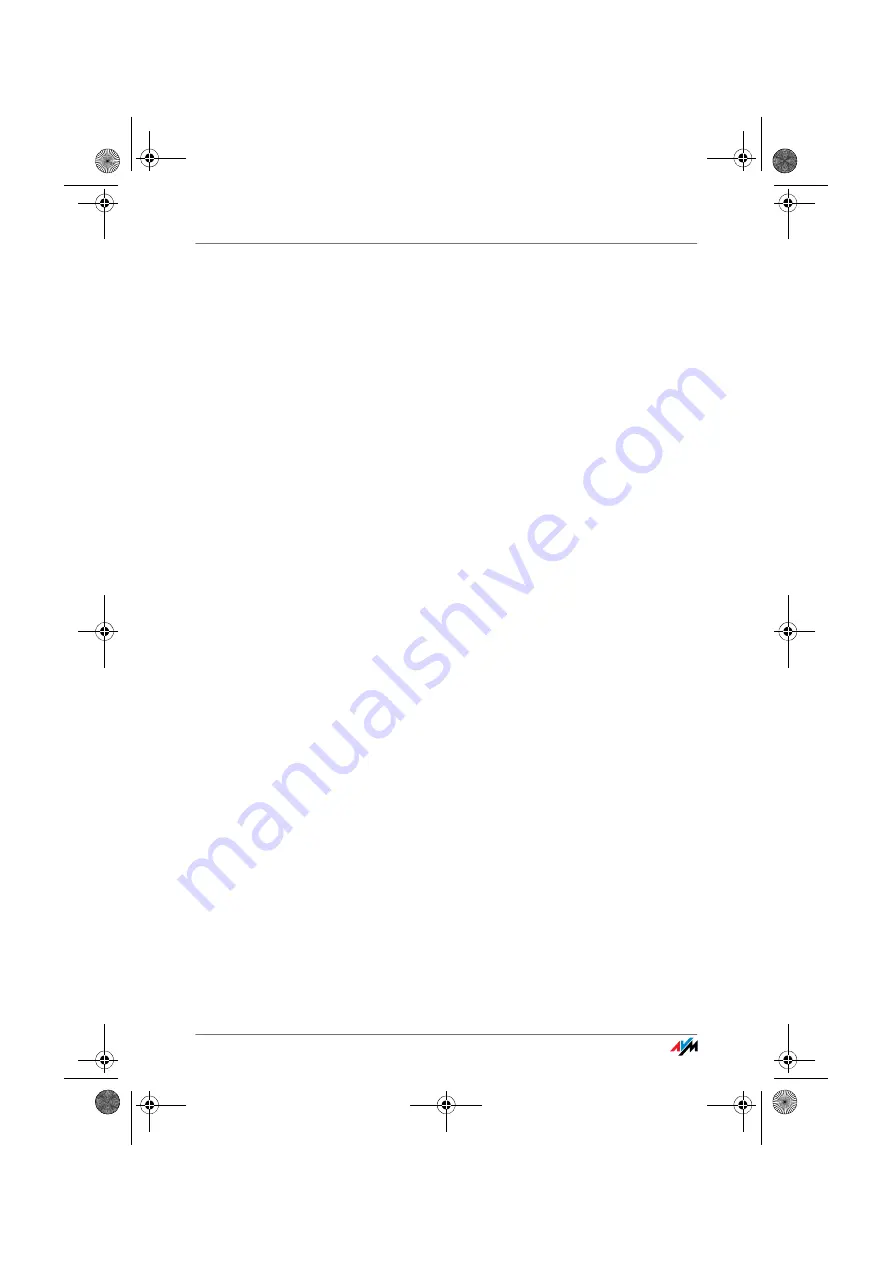
FRITZ!Box Fon 5113
98
Index
N
network
. . . . . . . . . . . . . . . . . . . . . . . . 69
connecting
. . . . . . . . . . . . . . . . . . . 16
factory settings
. . . . . . . . . . . . . . . 71
IP settings
. . . . . . . . . . . . . . . . . . . 71
network overview
. . . . . . . . . . . . . 69
network cable
. . . . . . . . . . . . . . . . . . . 64
network devices
. . . . . . . . . . . . . . . . . 69
unchanged IP address
. . . . . . . . . 70
Wake on LAN
. . . . . . . . . . . . . . . . . 71
network hub
. . . . . . . . . . . . . . . . . . . . 17
network settings
. . . . . . . . . . . . . .69
,
changing
. . . . . . . . . . . . . . . . . . . . 75
UPnP
. . . . . . . . . . . . . . . . . . . . . . . 72
network switch
. . . . . . . . . . . . . . . . . . 17
new firmware
. . . . . . . . . . . . . . . . . . . . 78
notice
legal
. . . . . . . . . . . . . . . . . . . . . . . . . 2
O
obtaining an IP address automatically
opening the graphic user interface
P
package contents
. . . . . . . . . . . . . . . . 11
password protection
user interface
. . . . . . . . . . . . . . . . 22
physical properties
. . . . . . . . . . . . . . . 66
picking up a call
. . . . . . . . . . . . . . . . . 42
ports and interfaces
. . . . . . . . . . . . . . 66
product details
. . . . . . . . . . . . . . . . . . 63
R
recovery
electrical equipment
. . . . . . . . . . 68
electronic equipment
. . . . . . . . . . 68
recycling
. . . . . . . . . . . . . . . . . . . . . . . . 68
room monitoring
. . . . . . . . . . . . . . . . . 48
S
security
operating instructions
. . . . . . . . . . .7
user interface
. . . . . . . . . . . . . . . . 22
serial number
. . . . . . . . . . . . . . . . . . . 80
service team
. . . . . . . . . . . . . . . . . . . . .79
setting up
Internet connection
. . . . . . . . . . . 24
on the telephone
. . . . . . . . . . . . . .33
telephony devices
. . . . . . . . . . . . .27
settings
network
. . . . . . . . . . . . . . . . . . . . . . 71
obtaining an IP address automatically
save
. . . . . . . . . . . . . . . . . . . . . . . . .23
telephony devices
. . . . . . . . . . . . 28
shortening the dialing procedure
. . . 40
starting operation
. . . . . . . . . . . . . . . . 13
with CD
. . . . . . . . . . . . . . . . . . . . . . 13
without CD
. . . . . . . . . . . . . . . . . . . 14
support
. . . . . . . . . . . . . . . . . . . . . . . . .79
by e-mail
. . . . . . . . . . . . . . . . . . . . .79
information in the Internet
. . . . . .78
service team
. . . . . . . . . . . . . . . . . .79
support by fax
. . . . . . . . . . . . . . . 80
suppress call waiting
. . . . . . . . . . . . . 36
suppress outgoing Caller ID
. . . . . . . .37
switch
. . . . . . . . . . . . . . . . . . . . . . . . . . 17
symbols
. . . . . . . . . . . . . . . . . . . . . . . . .6
FBFon5113-e.book Seite 98 Mittwoch, 7. Juli 2010 3:40 15


































