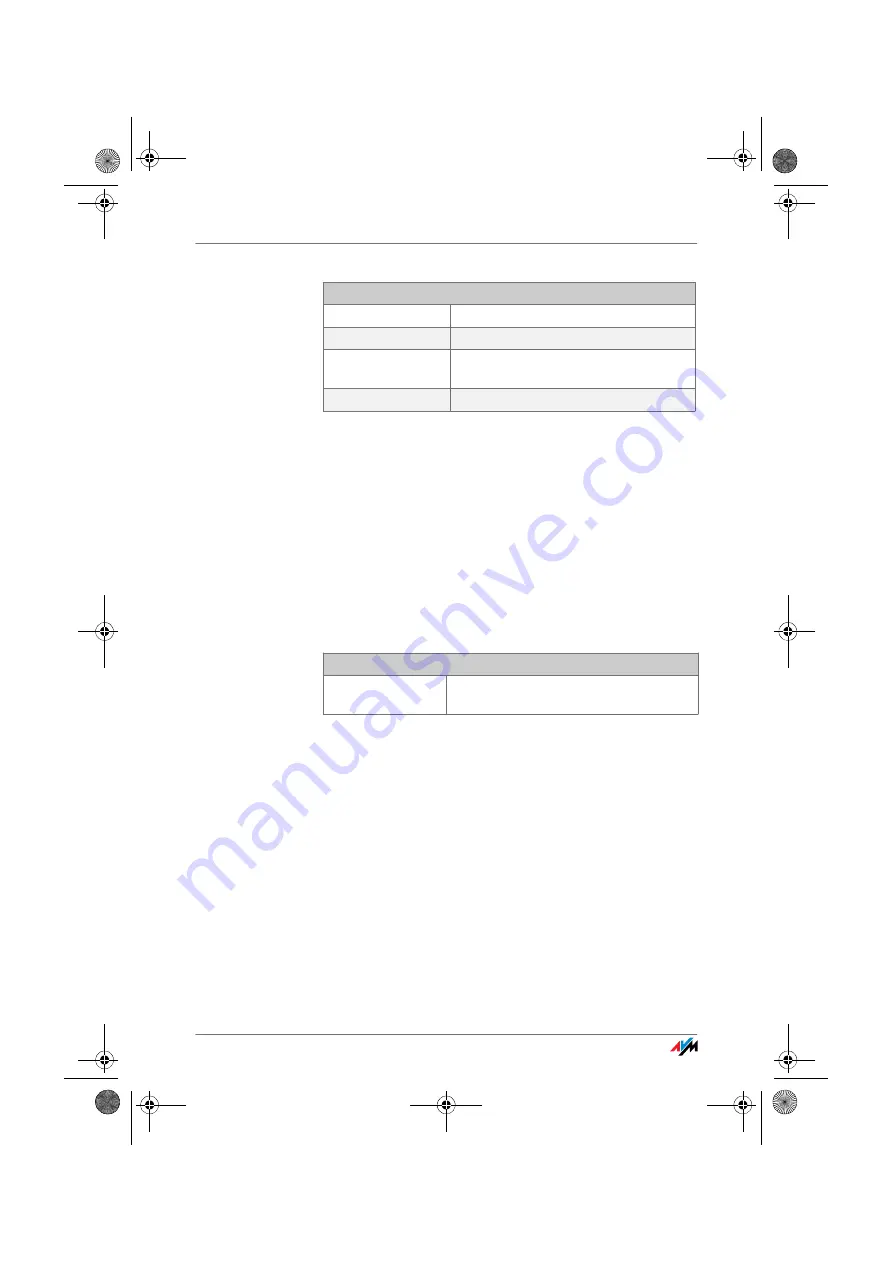
FRITZ!Box Fon 5113
40
Operation at the Telephone
7.4
Operation at the Telephone
This section describes how you can use the FRITZ!Box fea-
tures via your telephone keypad.
Shortening the Dialing Procedure
The FRITZ!Box automatically recognizes when a number
has been entered, but not until a few seconds after the fi-
nal digits are entered.
You have the possibility of shortening the dialing proce-
dure by closing your entry with the
r
key.
Define the Outgoing Number and the Type of Connection
For outgoing connections you can specify the kind of con-
nection to be used for the next dialing procedure. For this
entry you can use settings already made, or circumvent
the settings currently configured. In this case the dialing
rules are suspended for the given dialing procedure.
By entering precisely which Internet telephony account
should be used it is possible to have the dialing proce-
dure conducted via a certain Internet telephone number,
even though this number was never previously configured
for the extension used.
Disabling Busy on Busy
N
Pick up the handset.
r52
<Ext.>
s0s
Dial the sequence shown at left.
r91ss
Save your settings if desired by dialing
the sequence shown at left.
O
Hang up the handset.
Shortening the Dialing Procedure
<Number>
r
indicates that a number has been dialed
to shorten the dialing procedure
FBFon5113-e.book Seite 40 Mittwoch, 7. Juli 2010 3:40 15
















































