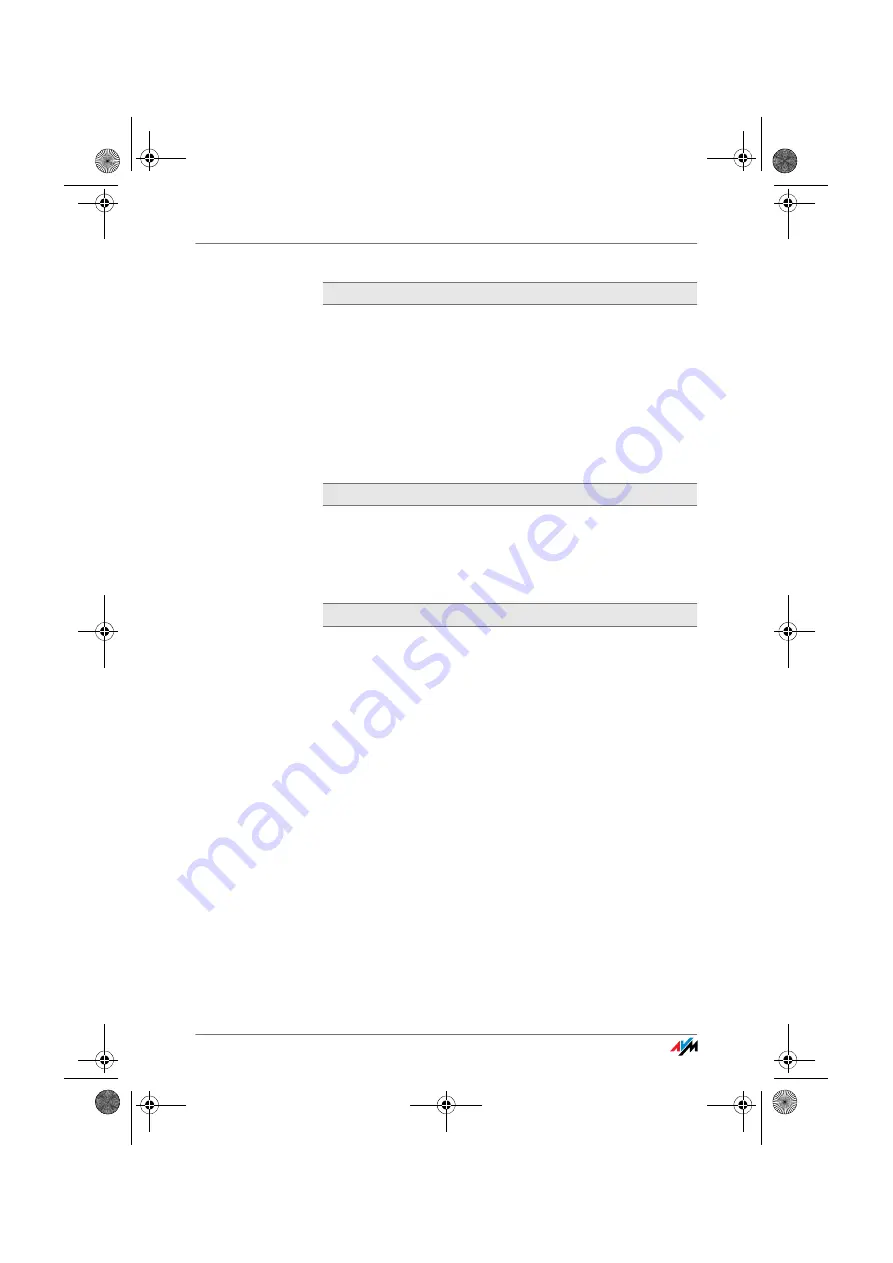
Disabling Dial-Up Connections
FRITZ!Box Fon 5113
53
Set the network adapter to DHCP so that the IP address
can be obtained via the DHCP server of the FRITZ!Box. Ad-
just the settings to those described in the section “Ob-
taining an IP Address Automatically” from page 57.
Disabling Dial-Up Connections
The user interface is not opened; a window for a dial-up
connection appears instead.
The browser must use the network connection between
the computer and FRITZ!Box when the user interface is
opened. For this the automatic establishment of a Dial-Up
Networking connection must be disabled.
You can disable the automatic attempt to establish a Dial-
Up Networking connection. The following example ex-
plains how to check the settings of Internet Explorer 6:
1.
Select the “Connections” settings page under “Tools
/ Internet Options...”.
2.
In the “Dial-up and Virtual Private Network settings”
section, enable the option “Never dial a connection”.
3.
As a final step, click “OK”.
Remedy
Possible Cause
Remedy
FBFon5113-e.book Seite 53 Mittwoch, 7. Juli 2010 3:40 15






























