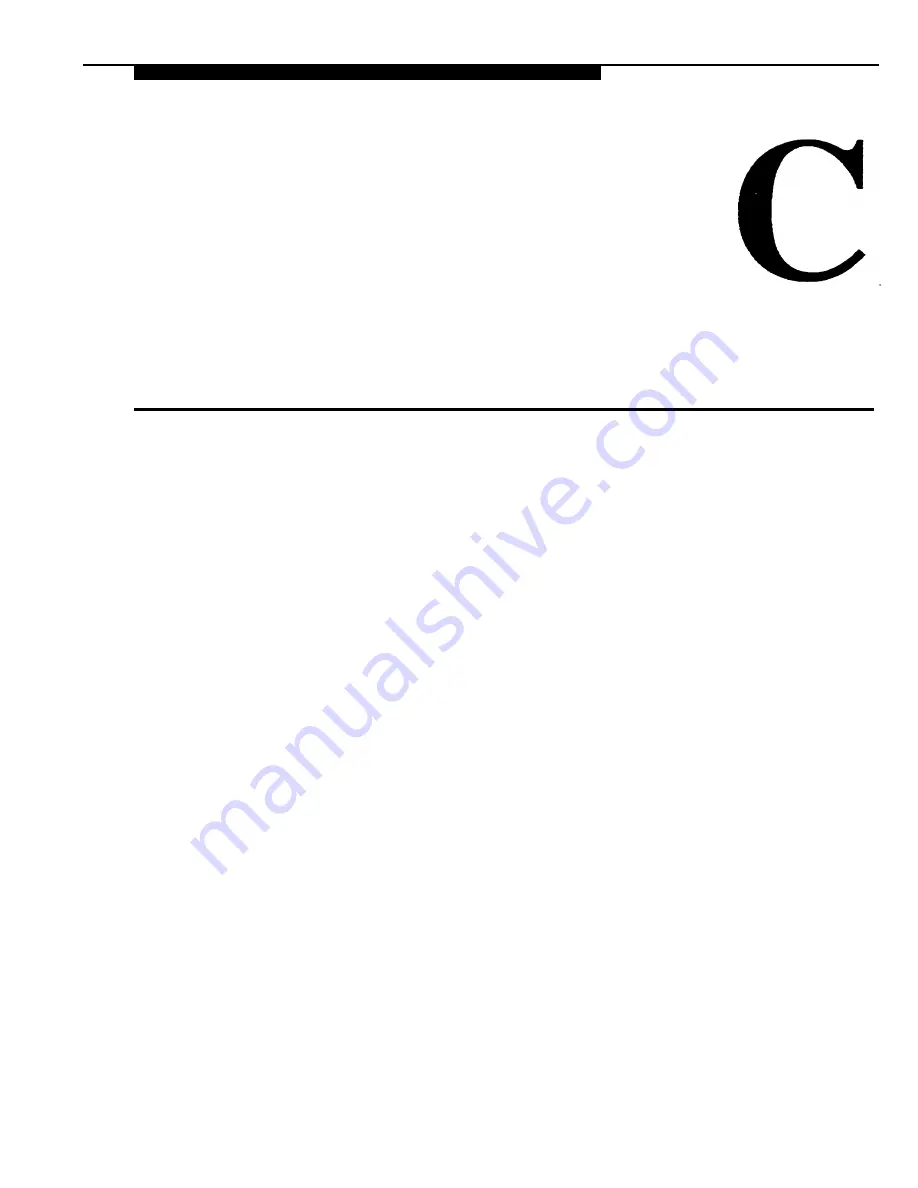
Appendix C: Running AT&TBuzz
in Export via Paste Link DDE Mode
The Microsoft Windows operating system provides the Dynamic Data
Exchange (DDE) method for transferring data between applications. One form
of DDE supports a registered clipboard format called "Link." When associated
with the application’s Copy and Paste Link commands, the Link clipboard
format allows the user to establish DDE conversations between applications by
copying a data item in one application and paste linking it into the other.
AT&TBuzz running in Export via Paste Link DDE mode supports this method
for transferring call origin information to other Windows applications.
AT&TBuzz starts up the paste link operation when the user chooses to run in
Export via Paste Link DDE mode or when the user selects Initialize Paste Link
from the Setup menu in AT&TBuzz. This operation destroys the current
contents of the clipboard. The user must then do a Paste Link from the Edit
menu in the other Windows application. In most cases, the process to create
the link between the two applications will only have to be performed once.
After the link is created, AT&TBuzz will send a string of information to the other
application whenever a new Caller ID is received. The string contains four
fields. Each field is enclosed by quotation marks and separated from the other
fields by a comma and a space. The string has the following format:
"<handle>", "<caller id>", "<line Iabel>", "<call origin info>"
C-1
Содержание Partner 18
Страница 1: ......
Страница 15: ...Contents C Appendix C Running AT TBuzz in Export via Paste Link DDE Mode C 1 Glossary GL 1 Index Index i x ...
Страница 21: ...xvi ...
Страница 28: ...Installing and Setting Up PassageWay Solution Figure 2 1 PassageWay Solution Components 2 3 ...
Страница 65: ...Installing and Setting Up PassageWay Solution 2 40 ...
Страница 93: ...Using AT TBuzz 3 28 ...
Страница 96: ...Using AT TCall Figure 4 1 Untitled AT TCall Window 4 3 ...
Страница 97: ...Using AT TCall Figure 4 2 Components of an AT TCall Window 4 4 ...
Страница 100: ...Using AT TCall Figure 4 4 Desktop with 10 20 Quick Dials and Card Hidden 4 7 ...
Страница 101: ...Using AT TCall Figure 4 5 Desktop with 25 50 Quick Dials and Card Displayed 4 8 ...
Страница 102: ...Using AT TCall Figure 4 6 Desktop with 25 50 Quick Dials and Card Hidden 4 9 ...
Страница 144: ...Using AT TCall Figure 4 26 Printed Cards With and Without the Notes 4 51 ...
Страница 177: ...Using AT TCall 4 84 ...
Страница 181: ...Using AT TSet Figure 5 2 Components of the AT TSet Window 5 4 ...
Страница 247: ...Using Log Viewer 6 20 ...
Страница 250: ...Using AT TConnect Figure 7 1 AT TConnect Window 7 3 ...
Страница 252: ...Using AT TConnect Figure 7 2 Events Log Dialog Box 2 When finished select the OK button 7 5 ...
Страница 265: ...Using AT TConnect 7 18 ...
Страница 287: ...Troubleshooting 9 18 ...
Страница 288: ...Appendix A Menu Trees This appendix contains the menu trees for the PassageWay applications A 1 ...
Страница 289: ...Appendix A Menu Trees Figure A 1 AT TBuzz Menu Tree A 2 ...
Страница 290: ...Appendix A Menu Trees Figure A 2 AT TCall Menu Tree A 3 ...
Страница 291: ...Appendix A Menu Trees Figure A 3 AT TSet Menu Tree A 4 ...
Страница 292: ...Appendix A Menu Trees Figure A 4 Log Viewer Menu Tree A 5 ...
Страница 293: ...Appendix A Menu Trees Figure A 5 AT TConnect Menu Tree A 6 ...
Страница 305: ...Appendix B PC Serial Ports B 12 ...
Страница 311: ...Glossary GL 4 ...
Страница 318: ...560 201 103 AT T 1993 AT T ...













































