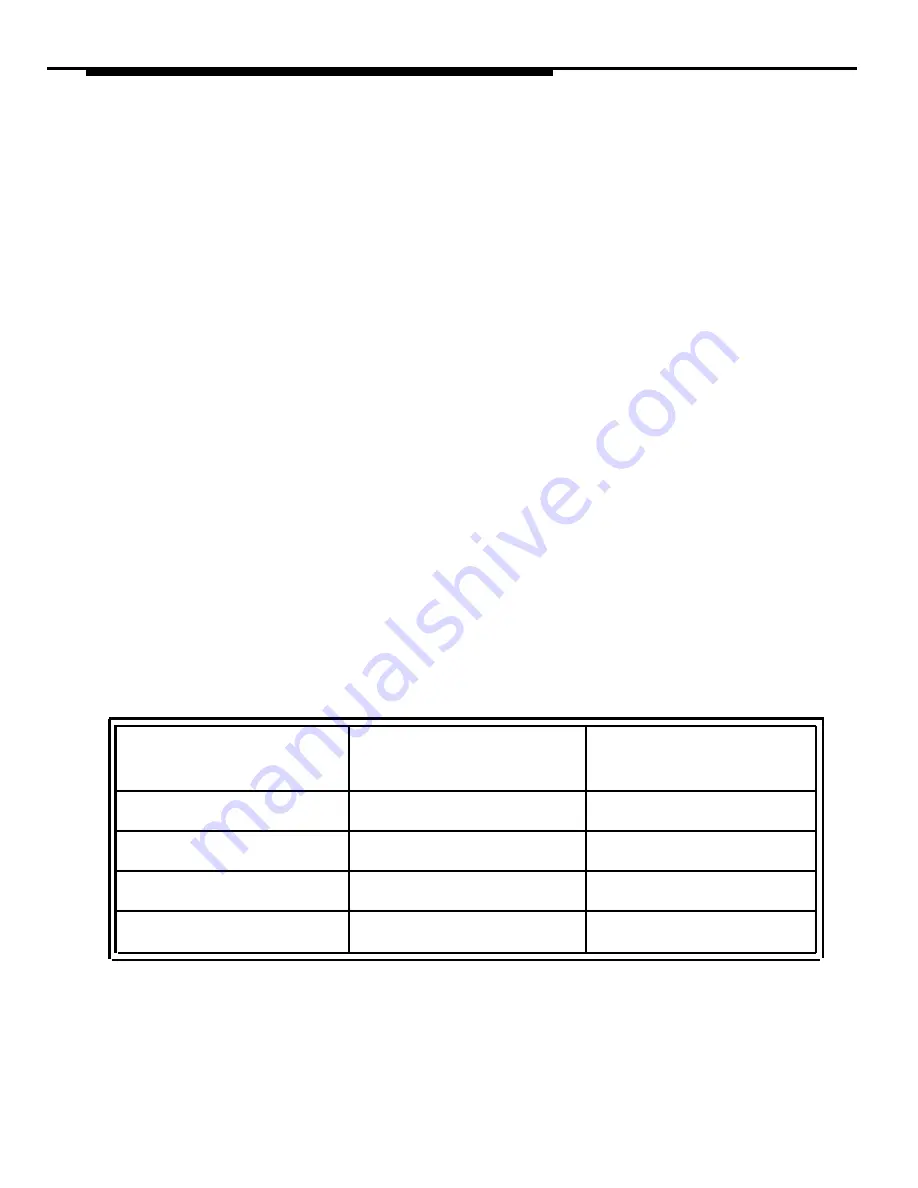
Appendix B: PC Serial Ports
denoted IRQ0, IRQ1, and so on, up through IRQ15), the microprocessor must
take the appropriate action for the device associated with that IRQ. If there is
a mix-up, or if more than one device attempts to use the same IRQ at the
same time, a conflict occurs, and the outcome is often unpredictable and
usually undesirable (for example, the computer may "hang"). Because IRQs
are a limited resource, some newer PCs support IRQ sharing, a hardware
mechanism which permits more than one device to make use of the same
IRQ, but most PCs do not. For example, all PCs which use IBM’s
MicroChannel Architecture (MCA) support IRQ sharing, as do most PCs which
use the Enhanced Industry Standard Architecture (EISA) design. However,
most PC's in the marketplace - even new models - are based on the
traditional Industry Standard Architecture (ISA) which generally does not
support IRQ sharing.
The specific I/O port address and IRQ that a particular serial port uses is
determined by the hardware configuration of the serial port. Generally, these
parameters cannot be changed for built-in serial ports, but add-on cards
containing serial ports often provide jumpers or switches which can be used to
configure them to use one of several I/O port addresses and IRQ
combinations. The table below lists the default I/O port addresses and IRQs
used by the serial ports of IBM PC/AT-compatible computers:
Serial Port
l/O Port Address
IRQ
Device Name
COM1
03F8
4
COM2
02F8
3
COM3
03E8
4
COM4
02E8
3
The values in this table play an important part in understanding the "wrinkles"
associated with serial ports: although there is provision for up to four serial
ports, with four unique l/O addresses, there are only two unique IRQs
B-4
Содержание Partner 18
Страница 1: ......
Страница 15: ...Contents C Appendix C Running AT TBuzz in Export via Paste Link DDE Mode C 1 Glossary GL 1 Index Index i x ...
Страница 21: ...xvi ...
Страница 28: ...Installing and Setting Up PassageWay Solution Figure 2 1 PassageWay Solution Components 2 3 ...
Страница 65: ...Installing and Setting Up PassageWay Solution 2 40 ...
Страница 93: ...Using AT TBuzz 3 28 ...
Страница 96: ...Using AT TCall Figure 4 1 Untitled AT TCall Window 4 3 ...
Страница 97: ...Using AT TCall Figure 4 2 Components of an AT TCall Window 4 4 ...
Страница 100: ...Using AT TCall Figure 4 4 Desktop with 10 20 Quick Dials and Card Hidden 4 7 ...
Страница 101: ...Using AT TCall Figure 4 5 Desktop with 25 50 Quick Dials and Card Displayed 4 8 ...
Страница 102: ...Using AT TCall Figure 4 6 Desktop with 25 50 Quick Dials and Card Hidden 4 9 ...
Страница 144: ...Using AT TCall Figure 4 26 Printed Cards With and Without the Notes 4 51 ...
Страница 177: ...Using AT TCall 4 84 ...
Страница 181: ...Using AT TSet Figure 5 2 Components of the AT TSet Window 5 4 ...
Страница 247: ...Using Log Viewer 6 20 ...
Страница 250: ...Using AT TConnect Figure 7 1 AT TConnect Window 7 3 ...
Страница 252: ...Using AT TConnect Figure 7 2 Events Log Dialog Box 2 When finished select the OK button 7 5 ...
Страница 265: ...Using AT TConnect 7 18 ...
Страница 287: ...Troubleshooting 9 18 ...
Страница 288: ...Appendix A Menu Trees This appendix contains the menu trees for the PassageWay applications A 1 ...
Страница 289: ...Appendix A Menu Trees Figure A 1 AT TBuzz Menu Tree A 2 ...
Страница 290: ...Appendix A Menu Trees Figure A 2 AT TCall Menu Tree A 3 ...
Страница 291: ...Appendix A Menu Trees Figure A 3 AT TSet Menu Tree A 4 ...
Страница 292: ...Appendix A Menu Trees Figure A 4 Log Viewer Menu Tree A 5 ...
Страница 293: ...Appendix A Menu Trees Figure A 5 AT TConnect Menu Tree A 6 ...
Страница 305: ...Appendix B PC Serial Ports B 12 ...
Страница 311: ...Glossary GL 4 ...
Страница 318: ...560 201 103 AT T 1993 AT T ...
















































