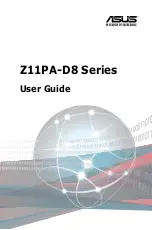vi
Contents
..........................................................................5-2
Installing hard disk drives ............................................................5-3
Setting the RAID item in BIOS ....................................................5-3
..........................................................5-3
Rapid Storage Technology enterprise SATA/SSATA
Creating a RAID set ....................................................................5-5
Deleting a RAID set.....................................................................5-7
Resetting disks to Non-RAID ......................................................5-8
Rapid Storage Technology enterprise
SATA/SSATA Option ROM utility ................................................5-9
Rebuilding the RAID....................................................................5-9
Setting the Boot array in the BIOS Setup Utility ........................5-11
Rapid Storage Technology enterprise (Windows) ......................5-12
Creating a RAID set ..................................................................5-13
Changing a Volume Type..........................................................5-15
Deleting a volume .....................................................................5-16
Virtual Raid on CPU in BIOS .........................................................5-18
Creating a RAID set ..................................................................5-19
Deleting a RAID set...................................................................5-21
Installing the RAID controller driver during
10 OS installation .....................................................5-22
Chapter 6: Driver Installation
Creating a USB flash drive with RAID drive
................................6-2
Installing the RAID controller driver.............................................6-2
Management applications and utilities installation ................................6-5
Running the Support DVD .........................................................................6-5
chipset device software installation ..............................................6-8
I210 Gigabit Adapters driver ..................................6-10
Rapid Storage Technology enterprise 5.0 installation ...............6-15
Содержание Z11PA-D8 Series
Страница 1: ...Z11PA D8 Series User Guide ...
Страница 22: ...2 4 Chapter 2 Hardware Information 2 2 3 Motherboard layout ...
Страница 37: ...2 19 Z11PA D8 Series 10 PCH_MFG1 setting 3 pin PCH_MFG1 This jumper allows you to update the BIOS ME block ...
Страница 54: ...2 36 Chapter 2 Hardware Information ...
Страница 58: ...3 4 Chapter 3 Powering Up ...
Страница 106: ...4 48 Chapter 4 BIOS Setup ...
Страница 130: ...5 24 Chapter 5 RAID Configuration ...
Страница 148: ...6 18 Chapter 6 Driver Installation ...
Страница 150: ...A 2 Appendix Z11PA D8 Series block diagram with SATA M 2 device Z11PA D8 Series block diagram without SATA M 2 device ...
Страница 158: ...A 10 Appendix ...