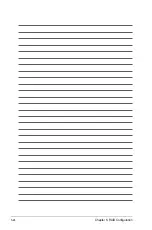5-22
Chapter 5: RAID Configuration
5.4.3
Installing the RAID controller driver during Windows
®
10 OS installation
This part provides the instructions on how to install the RAID controller drivers during OS
installation.
To install the RAID controller driver when installing Windows
®
10 OS:
1.
Boot the computer using the Windows
®
10 OS installation disc. Follow the screen
instructions to start installing Windows
®
10.
2.
When prompted to choose a type of installation, click
Custom: Install Windows only
(advanced)
.
3.
Click
Load Driver
.
Содержание Z11PA-D8 Series
Страница 1: ...Z11PA D8 Series User Guide ...
Страница 22: ...2 4 Chapter 2 Hardware Information 2 2 3 Motherboard layout ...
Страница 37: ...2 19 Z11PA D8 Series 10 PCH_MFG1 setting 3 pin PCH_MFG1 This jumper allows you to update the BIOS ME block ...
Страница 54: ...2 36 Chapter 2 Hardware Information ...
Страница 58: ...3 4 Chapter 3 Powering Up ...
Страница 106: ...4 48 Chapter 4 BIOS Setup ...
Страница 130: ...5 24 Chapter 5 RAID Configuration ...
Страница 148: ...6 18 Chapter 6 Driver Installation ...
Страница 150: ...A 2 Appendix Z11PA D8 Series block diagram with SATA M 2 device Z11PA D8 Series block diagram without SATA M 2 device ...
Страница 158: ...A 10 Appendix ...