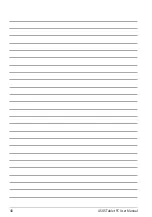ASUS Tablet PC User Manual
0
Customizing contents in My Collection folder
You can customize your contents in this folder like rename, tag as favorites, share
via e-mail or link via ASUS WebStorage site.
To customize your contents in My Collection folder:
1. Swipe down the file or folder to select and launch the settings bar.
2. To rename the file or folder, tap
to key in the file name then tap
.
3. To add as favorite, tap
.
NOTE: When you add as favorite, a star icon appears on the upper left corner of the
file or folder.
4. To share through e-mail or link, tap
then tap
to share via e-mail or
tap
to share via link.
NOTES:
•
You must have a Microsoft account to share your contents via e-mail.
•
The files that you marked as favorites or shared as links are automatically added
to Starred folder and My shared link folder respectively.
•
You can mark and share your files or folders at the same time.
Содержание T600
Страница 10: ...ASUS Tablet PC User Manual 10 ...
Страница 11: ...TF600T 11 Chapter 1 Hardware Setup Chapter 1 Hardware Setup ...
Страница 17: ...TF600T 17 Chapter 2 Using your Tablet PC Chapter 2 Using your Tablet PC ...
Страница 19: ...TF600T 19 Turning yourTablet PC on To turn your Tablet PC on Press the power button ...
Страница 34: ...ASUS Tablet PC User Manual 34 ...
Страница 35: ...TF600T 35 Chapter 3 Working with Windows RT Chapter 3 Working with Windows RT ...
Страница 48: ...ASUS Tablet PC User Manual 48 ...
Страница 49: ...TF600T 49 Chapter 4 ASUS apps Chapter 4 ASUS apps ...
Страница 78: ...ASUS Tablet PC User Manual 78 ...