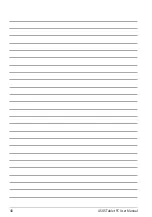TF600T
Turning your Tablet PC off
You can shut down your Tablet PC by doing either of the following:
Tap
from the Charms bar then tap
> Shut down to do a normal
shutdown.
•
From the log-in screen, tap
> Shut down.
•
If your Tablet PC is unresponsive, press and hold the power button for at least
eight (8) seconds until your Tablet PC turns off.
•
Putting your Tablet PC to sleep
To put your Tablet PC on Sleep mode, press the Power button once.
Содержание T600
Страница 10: ...ASUS Tablet PC User Manual 10 ...
Страница 11: ...TF600T 11 Chapter 1 Hardware Setup Chapter 1 Hardware Setup ...
Страница 17: ...TF600T 17 Chapter 2 Using your Tablet PC Chapter 2 Using your Tablet PC ...
Страница 19: ...TF600T 19 Turning yourTablet PC on To turn your Tablet PC on Press the power button ...
Страница 34: ...ASUS Tablet PC User Manual 34 ...
Страница 35: ...TF600T 35 Chapter 3 Working with Windows RT Chapter 3 Working with Windows RT ...
Страница 48: ...ASUS Tablet PC User Manual 48 ...
Страница 49: ...TF600T 49 Chapter 4 ASUS apps Chapter 4 ASUS apps ...
Страница 78: ...ASUS Tablet PC User Manual 78 ...