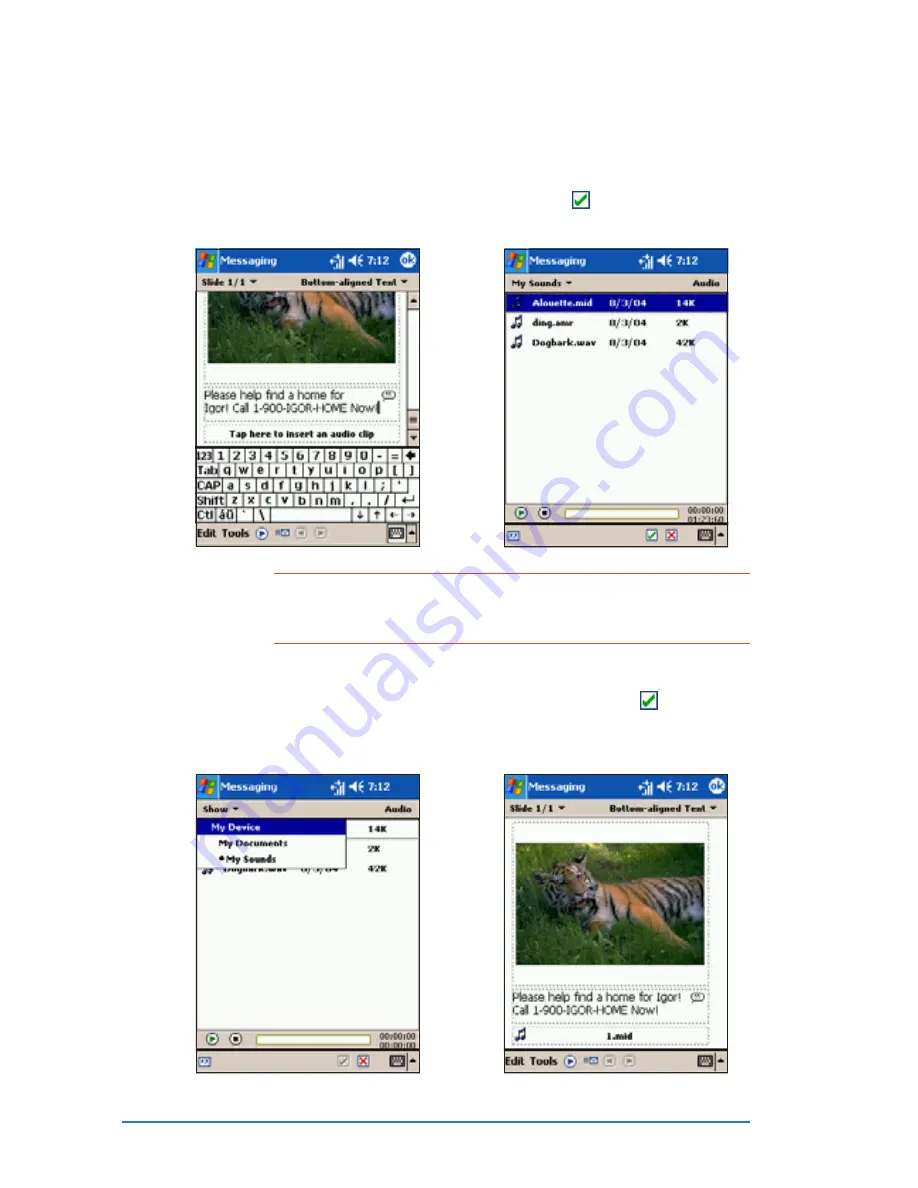
6-16
P505 Smart PDA Phone
To add an audio clip to the MMS message:
To add an audio clip to the MMS message:
To add an audio clip to the MMS message:
To add an audio clip to the MMS message:
To add an audio clip to the MMS message:
1. Tap the audio clip field to
open the device My Sounds
My Sounds
My Sounds
My Sounds
My Sounds
folder.
2. Select the audio clip to insert,
then tap .
3. If the audio clip you want to
insert is in another folder, tap
My Sounds
My Sounds
My Sounds
My Sounds
My Sounds, then select M y
M y
M y
M y
M y
Device.
Device.
Device.
Device.
Device.
4. Locate the audio clip from the
folders, then tap to insert.
The audio clip is inserted to
the MMS message.
N O T E
N O T E
N O T E
N O T E
N O T E
The audio clip automatically plays when selected. The
duration of the audio clip and the time elapsed are displayed
on the bottom right corner of the screen.
Содержание P505
Страница 1: ......
Страница 66: ...2 46 P505 Smart PDA Phone ...
Страница 100: ...4 22 P505 Smart PDA Phone ...
Страница 274: ...8 30 P505 Smart PDA Phone ...
Страница 320: ...11 16 P505 Smart PDA Phones ...
Страница 321: ...Notices Notices Notices Notices Notices ...
Страница 326: ...A 6 P505 Smart PDA Phone ...






























