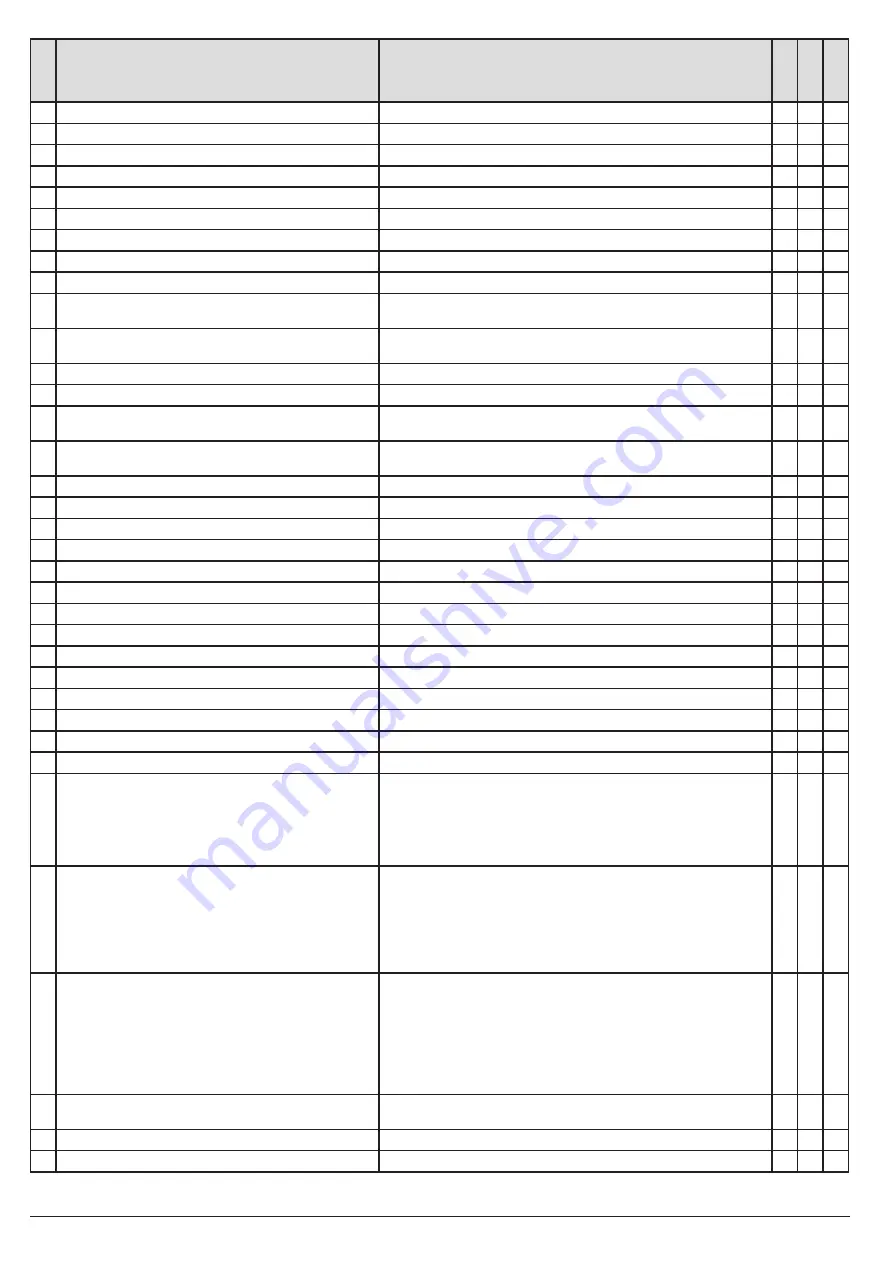
8
#
Menu
Description
Oper
at
or
Mana
g
er
Tec
hnician
4
Sensor > Maintenance > Cleaning status Sens
Function Enabling/Disabling the cleaning of sensor reading heads.
l
l
l
5
Alarms > Min. flowrate
Minimum flowrate value under which the relevant alarm is activated
l
l
6
Alarms > Max. flowrate
Maximum flowrate value above which the relevant alarm is activated
l
l
7
Options > Language
Language of the display.
l
l
8
Options > Units of measurement > Flowrate
Flowrate units of measurement.
l
l
9
Options > Units of measurement > Volume
Volume units of measurement.
l
l
10
Options > Display contrast
Display contrast.
l
l
l
11
Options > Alarm tones
Enabling/disabling of alarm tones.
l
l
12
Options > Keytones
Enabling/disabling of keytones.
l
l
l
13
Options > Screen Settings
(visible only if “Volume Counter” operating mode is selected)
Setting of the position used to display the data in the current screen: “Flowrate”
– “Tot 1 volume” – “Tot 2 volume”
l
l
14
Options > Valve inter. time
(visible only in Operating mode "Filling check [F]")
Time between valve closing signal and valve actual closing.
l
15
Options > Operating mode
Set operating mode
l
16
Options > User access
Selected access level
l
l
l
17
Setup management > Load
Loads the settings from a USB pendrive (
requires the intervention of a skilled
technician
)
l
18
Setup management > Save
Saves the settings from a USB pendrive (
requires the intervention of a skilled
technician
)
l
19
Diagnostics > Display properties > Firmware version
Display firmware version (display-only)
l
l
l
20
Diagnostics > Display status > Display test
Display operation test
l
l
l
21
Diagnostics > Display status > Key test
Key operation test
l
l
l
22
Diagnostics > Sensor properties > Sensor name
Name of the sensor (display-only)
l
l
l
23
Diagnostics > Sensor properties > Serial number
Sensor serial number (display-only)
l
l
l
24
Diagnostics > Sensor properties > Hardware version
Sensor Hardware version (display-only)
l
l
l
25
Diagnostics > Sensor properties > Software version
Sensor Software version (display-only)
l
l
l
26
Diagnostics > Sensor properties > Fw. version Boot.
Sensor Bootloader Firmware version (display-only)
l
l
l
27
Diagnostics > Sensor properties > Node ID
Flowmeter identification number (ID) when connected to a CanBus network
l
28
Diagnostics > Sensor status > Temperature
Sensor internal temperature
l
l
l
29
Diagnostics > Sensor status > Batt. Power supply
Power supply voltage detected by the sensor
l
l
l
30
Diagnostics > Sensor status > Flowrate
Detected instant flowrate
l
l
l
31
Diagnostics > Sensor status > Conductivity 1
Liquid conductivity detected by electrode no.1
l
l
l
32
Diagnostics > Sensor status > Conductivity 2
Liquid conductivity detected by electrode no.2
l
l
l
33
Diagnostics > Sensor status > Status details
Sensor status details displaying:
- No Err. Detec. / Error detected
- Measurement active / Measurement In stand-by
- No flowrate / Flowrate detected
- No liquid / Liquid present
- Filling disabled / Filling Enabled
l
l
l
34
Diagnostics > Sensor status > Error list
Displaying of detected errors:
- None
- Wrong calibration
- Voltage out of limit!
- High temperature!
- Unstable reading
- Hw errors detected"
l
l
l
35
Diagnostics > Sensor status > Hw error list
Displaying of detected hardware errors:
- None
- Current error
- VBoost error
- VMag error
- 5V error
- 3.3V error
- System start error
l
l
l
36
Device Management > Sensor Fw update
Sensor firmware update through USB pendrive (
requires the intervention of a
skilled technician
)
l
37
Device Management > Sensor setting Reset
Sensor default data reset
l
38
Device Management > Display setting Reset
Display default data reset.
l
Содержание orionX
Страница 1: ...4629XXXX ELECTROMAGNETIC FLOWMETER INSTALLATION USE AND MAINTENANCE VISUALFLOW...
Страница 15: ...Notes 15...


































