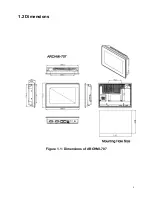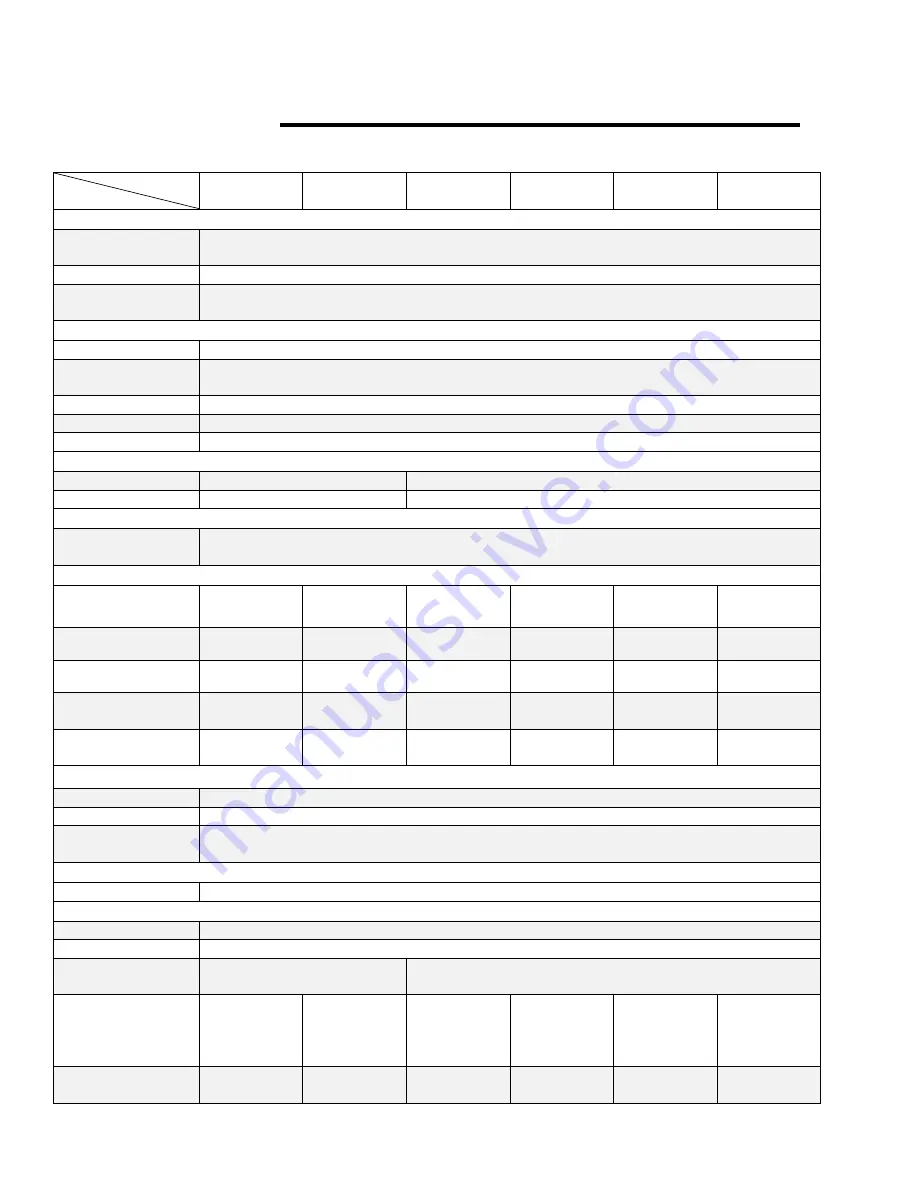
6
Chapter 1 Getting Started
1.1 Specifications
ARCHMI
-707(P)
ARCHMI
-708(P)
ARCHMI
-710(P)
ARCHMI
-712(P)
ARCHMI
-715(P)
ARCHMI
-721(P)
System
CPU
Intel Atom Cedar View N2600 1.6GHz Dual Core Processors
/Intel Atom D2550 1.8GHz(Optional for ARCHMI-712(P)/715(P) only)
System Chipset
Intel NM10
System Memory
Onboard DDR3 2GB 800 MHz
/4GB (Optional for ARCHMI-712(P)/715(P) only)
IO Port
USB
2 x USB 2.0 type A, USB4/5
Serial/Parallel
1 x RS-232/422/485 DB-9, COM1, Default RS-232
1 x RS-232 DB-9, COM2
Audio
1 x Line out phone jack
LAN
2 x GbE RJ-45
Power
3 pins terminal block connector, DC Power input
Storage Space
HDD
1 x 1.8” SATA 2 half size
1 x 2.5” SATA 2
Movable device
1 x Internal SD slot
1 x Internal SD slot
Expansion
expansion slot
1 x Mini-PCIe slot half size
Display
Display Type
7”
TFT-LCD
8”
TFT-LCD
10.1
”
TFT-LCD
12.1”
TFT-LCD
15”
TFT-LCD
21.5
”
TFT-LCD
Max. Resolution
800x480
800x600
1280x800
800x600
1024x768
1920x1080
Max. Color
262K
16.2M
262K
16.2M
16.2M
16.7M
Luminance (cd/m²)
350
350
350
330
350
250
View angle(H°/V°)
140/120
140/125
160/160
160/140
170/170
178/178
Touch Screen
Type
Resistive Touch / Projected Capacitive Touch (for P model)
Interface
RS-232 / USB (for P model)
Light
Transmission
(%)
80% / 90% (for P model)
Power
Power Input
9~36V DC
Mechanical
Construction
Sliver aluminum front bezel and chassis
IP Rating
IP65 front panel
Mounting
Panel mounting,
VESA 75 x 75
Panel mounting, VESA 100 x 100
Dimension (mm)
202 x 149 x
39
231 x 176 x
51
282 x 185 x
48
319 x 245 x
52
410 x 310 x
55
557 x 362 x
65
Net Weight (Kgs)
1.2
1.8
2
2.5
4.4
7.8
Содержание ARCHMI-7XX
Страница 8: ...8 ...
Страница 9: ...9 1 2 Dimensions Figure 1 1 Dimensions of ARCHMI 707 ...
Страница 10: ...10 Figure 1 2 Dimensions of ARCHMI 708 ...
Страница 11: ...11 Figure 1 3 Dimensions of ARCHMI 710 ...
Страница 12: ...12 Figure 1 4 Dimensions of ARCHMI 712 ...
Страница 13: ...13 Figure 1 5 Dimensions of ARCHMI 715 ...
Страница 14: ...14 Figure 1 6 Dimensions of ARCHMI 721 ...
Страница 16: ...16 Figure 1 8 Rear View of ARCHMI 707 ARCHMI 708 Figure 1 9 Rear View of ARCHMI 710 ...
Страница 17: ...17 Figure 1 10 Rear View of ARCHMI 712 ARCHMI 715 Figure 1 11 Rear View of ARCHMI 721 ...
Страница 25: ...25 units mm Figure 2 1 Mainboard Dimensions ...
Страница 27: ...27 Board Bottom Figure 2 3 Jumpers and Connectors Location_ Board Bottom ...
Страница 31: ...31 Step 2 Remove the storage cover Step 3 Unscrew the storage tray Step 4 Remove the storage tray ...
Страница 75: ...ARCHMI 7XX User Manual 75 Step 3 Read license agreement Click Yes Step 4 Click Next ...
Страница 82: ...ARCHMI 7XX User Manual 82 Step 2 Select Resistive Touch Step 3 Click Next to continue ...
Страница 86: ...ARCHMI 7XX User Manual 86 Step 2 Select Projected Capacitive Step 3 Click Next to continue ...
Страница 89: ...ARCHMI 7XX User Manual 89 Step 9 Go to C Program Files eGalaxTouch Click Next Step 10 Click Next ...
Страница 96: ...ARCHMI 7XX User Manual 96 Setting ...
Страница 108: ...ARCHMI 7XX User Manual 108 Hardware Saturn Hardware Configuration ...
Страница 109: ...ARCHMI 7XX User Manual 109 About To display information about eGalaxTouch and its version ...