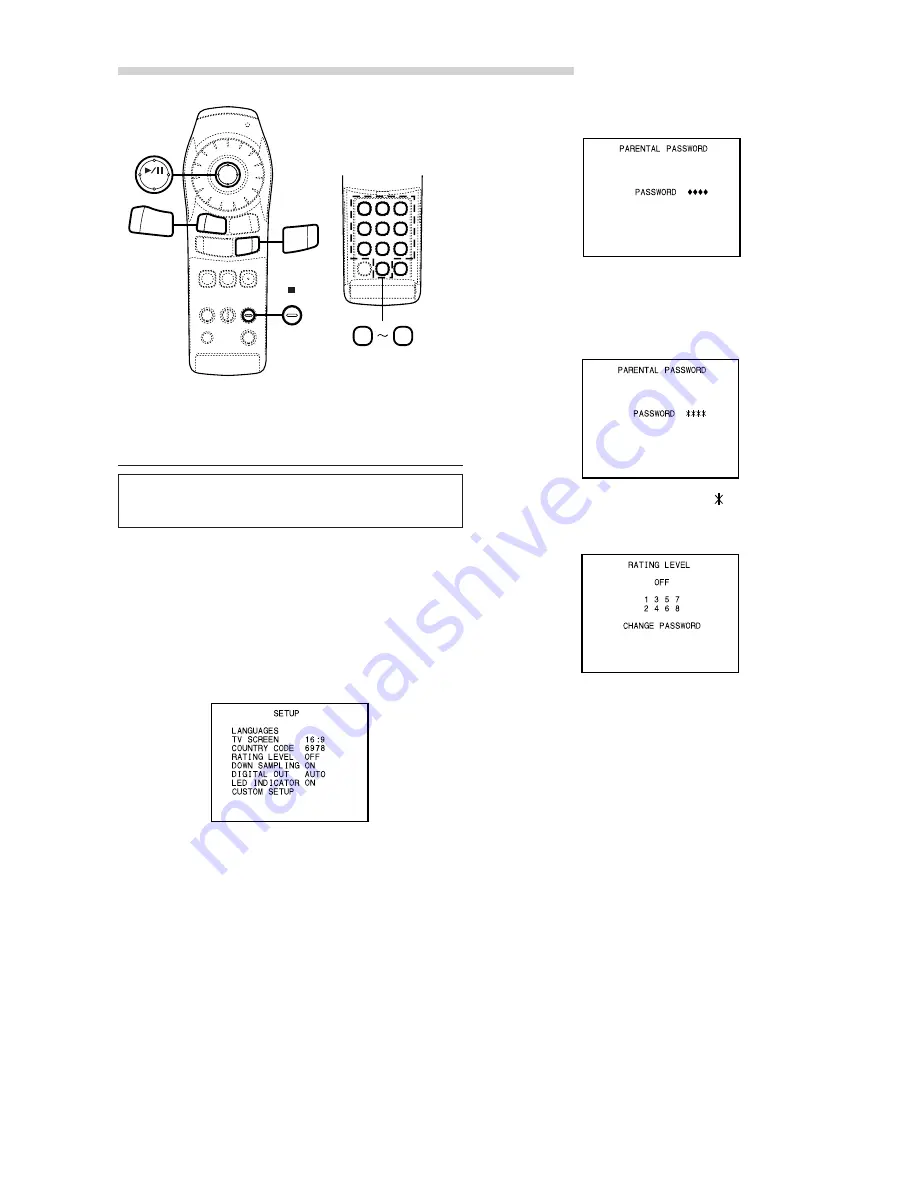
24
-EN
Default Settings (SET UP)
.
4
Use keys “0” to “9” to input the 4-digit
password.
The default password is 1111 upon shipment
from the factory.
ENT
0
9
BAND
RTN
V.OUT
DISP
MENU
SET
CHG
Setting the rating level
(parental lock)
Use this function to restrict the viewing of movies
to children of appropriate age levels only.
1
In the stop mode, press and hold the SET button
for at least 2 seconds.
The default setting menu appears.
NOTE
This operation cannot be performed in the PRE-STOP
mode. When the disc is being played, press the
■
button
twice to set the stop mode.
2
Use the Joystick to select “RATING LEVEL”,
then press the ENT button.
NOTE
When the settings are changed, the old settings are
overwritten. Make a note of the current settings before
making changes. The settings are not cleared even
when the vehicle’s battery is disconnected.
3
Press the ENT button.
The password input mode is set.
Input numbers are displayed “ ”.
5
Press the ENT button.
Содержание DHA-S680P
Страница 2: ......






























