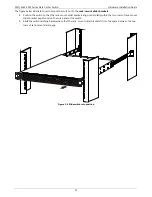SNQ-60x0-320F Series Data Center Switch
Hardware Installation Guide
10
The figure below illustrates how to install the
rack-mount slider brackets
onto the rack-mount unit.
5.
Take one rack-mount slider bracket and position it over the screw holes, on the back of the rack-mount unit,
at the appropriate height. The ears of the bracket must be facing backwards and outwards.
6.
Use the rack-mount unit screws and the additional screwdriver to fasten the bracket onto the back of the rack-
mount unit.
7.
Take the second rack-mount slider bracket and repeat steps 1 and 2, on the opposite side of the back of the
rack-mount unit. Make sure to horizontally align the two rack-mount slider brackets.
Figure 5-3 Attach rack-mount slider brackets to rack