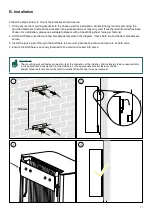10
II/ Mounting the SolShare
A. Installation site selection
To minimise cabling required, the SolShare should be mounted as close to the main switchboard (tenancy
isolator board) as possible.
To allow for easy installation and maintenance, ensure that there is adequate space surrounding the SolShare and
that it is mounted at a convenient height. Please ensure the following mounting requirements are also met when
selecting the location of the SolShare.
Note: Where possible, do not install the
SolShare below a cable tray - this may affect
the SolShare’s ability to connect reliably with
the Wi-Fi at site.
Internet communications
A Wi-Fi network must be
available at the site to
enable commissioning
and ongoing monitoring.
Do not mount the SolShare
on flammable wall material
90˚
Mounted Vertically
Do not mount the SolShare
near flammable material or
gases
90˚
Mounted Vertically
Environmental boundaries
90
˚
Mounted Vertically
Max ambient
temperature:
50°C (+122°F)
Min ambient
temperature:
-10°C (-13°F)
Relative humidity:
0-90%
90
˚
Mounted Vertically
Mount vertically
90
˚
Mounted Vertically
Install a shade cover over the
SolShare when installed outdoors
in direct sunlight or when in the
path of debris (e.g. under a tree
with falling leaves)
90
˚
Mounted Vertically
Install in an easy to observe
and operate location
≈1200 mm
Ensure there is
adequate space in
front of the SolShare
for an electrician
to work (both for
installation and for
future service).
≈500mm
Requirement for
installation space
150 mm
150 mm
500 mm
500 mm
SolShare
dimensions:
920 x 485 x 270 mm
(H x W x D)