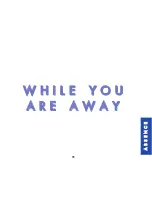75
AA
BB
SS
EE
NN
CC
EE
1.
then
and
to access the function group
""FFoorrw
waarrddiinngg
sseerrvviicceess"".
Select type of forwarding.
The display then proposes forwarding of your main number, your
secondary numbers or all your numbers.
Select the appropriate option.
2. Dial the number that is to receive the forwarding.
3.
CCoonnssuullttiinngg
rreeccoorrddeedd
m
meessssaaggeess
together with a green LED indicate that you have messages waiting.
then
and follow the voice guide instructions.
CCoonnssuullttiinngg
""ccaallll--m
mee""
m
meessssaaggeess
The icon
together with a green LED indicate that you have messages
waiting.
Voice
Apply
Apply
Apply
Servic
Conslt
i
Содержание omnipcx enterprise Advanced REFLEXES
Страница 1: ...Alcatel OmniPCX Enterprise...
Страница 2: ......
Страница 6: ...4...
Страница 7: ...5 D DE ES SC CR RI IP PT TI IO ON N O OF F T TE ER RM MI IN NA AL L i...
Страница 19: ...17 C C A A L L L L S S Y Y Y Y O O O O U U U U R R R R C C C C A A A A L L L L L L L L S S S S...