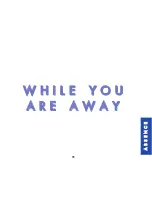72
FFoorrw
waarrddiinngg
ccaallllss
ttoo
aa
rreeccoorrddeedd
m
meessssaaggee
1.
then
and
to access the function group
""FFoorrw
waarrddiinngg
sseerrvviicceess"".
Select type of forwarding.
Or:
Press the programmed key for the type of forwarding required.
Or:
Dial the code for the corresponding function.
2. Dial the number of your recorded message service.
After 2 seconds, or by pressing
your terminal returns to normal.
CCaanncceelllliinngg
ffoorrw
waarrddiinngg
FFrroom
m
yyoouurr
oow
wnn
tteerrm
miinnaall
then
and
to gain access to the list of functions
""FFoorrw
waarrddiinngg
sseerrvviicceess"".
FwdOff
Apply
Servic
Conslt
i
Apply
Apply
Servic
Conslt
i
Содержание omnipcx enterprise Advanced REFLEXES
Страница 1: ...Alcatel OmniPCX Enterprise...
Страница 2: ......
Страница 6: ...4...
Страница 7: ...5 D DE ES SC CR RI IP PT TI IO ON N O OF F T TE ER RM MI IN NA AL L i...
Страница 19: ...17 C C A A L L L L S S Y Y Y Y O O O O U U U U R R R R C C C C A A A A L L L L L L L L S S S S...