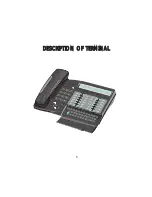3
System iinformation
Depending on the software release installed on your system (R2 or
≥
R3), some of the
preprogrammed keys on your terminal are different. These keys are described in the
"Description oof TTerminal" chapter, in the paragraph "Programmable kkeys aand iicons".
Also, depending on your system configuration and irrespective of the software release
installed, your terminal can be single- line (you have no line keys) or multi-line (you
have at least two line keys).
On a multi-line terminal, the enquiry call function can be configured in one of two
modes:
- single- line (or PABX) mode,
- multi-line (or key system) mode.
This difference notably implies different activation of the enquiry call, broker call and
transfer functions, depending on the selected mode.
Note: For further information concerning your system configuration, consult your system manager.
Содержание omnipcx enterprise Advanced REFLEXES
Страница 1: ...Alcatel OmniPCX Enterprise...
Страница 2: ......
Страница 6: ...4...
Страница 7: ...5 D DE ES SC CR RI IP PT TI IO ON N O OF F T TE ER RM MI IN NA AL L i...
Страница 19: ...17 C C A A L L L L S S Y Y Y Y O O O O U U U U R R R R C C C C A A A A L L L L L L L L S S S S...