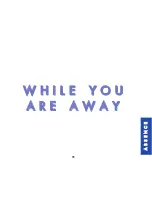57
CC
OO
MM
FF
OO
RR
TT
Or:
Or:
Dial the code for the ""W
Waakkee--uupp//aappppooiinnttm
meenntt
rreem
miinnddeerr"" function.
2. Enter the time of the appointment: two digits for the hour, two for the minutes.
enables you to correct mistakes
3. Enter the number of the terminal that is to be rung. If this is your own terminal,
enter nothing.
4.
; At the prearranged time your phone will ring. The display screen
will indicate that this is an appointment call.
5. Lift the receiver and replace it to acknowledge the call.
Note: Ito cancel the appointment call, follow the same procedure as when you set it up, using
or
or the code for the ""CCaanncceell
w
waakkee--uupp//aappppooiinnttm
meenntt
rreem
miinnddeerr""
function.
22..
M
Muullttiippllee
aappppooiinnttm
meenntt
rreem
miinnddeerr
((ffrroom
m
22
ttoo
44
aappppooiinnttm
meennttss))
To program multiple reminders:
1. Enter programming mode by pressing the corresponding programmable key or
dialling the code of the ""A
Appppooiinnttm
meenntt
rreem
miinnddeerr"" function.
TempOf
Temp
Rubout
Temp
Apply
Содержание omnipcx enterprise Advanced REFLEXES
Страница 1: ...Alcatel OmniPCX Enterprise...
Страница 2: ......
Страница 6: ...4...
Страница 7: ...5 D DE ES SC CR RI IP PT TI IO ON N O OF F T TE ER RM MI IN NA AL L i...
Страница 19: ...17 C C A A L L L L S S Y Y Y Y O O O O U U U U R R R R C C C C A A A A L L L L L L L L S S S S...