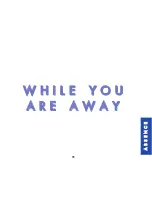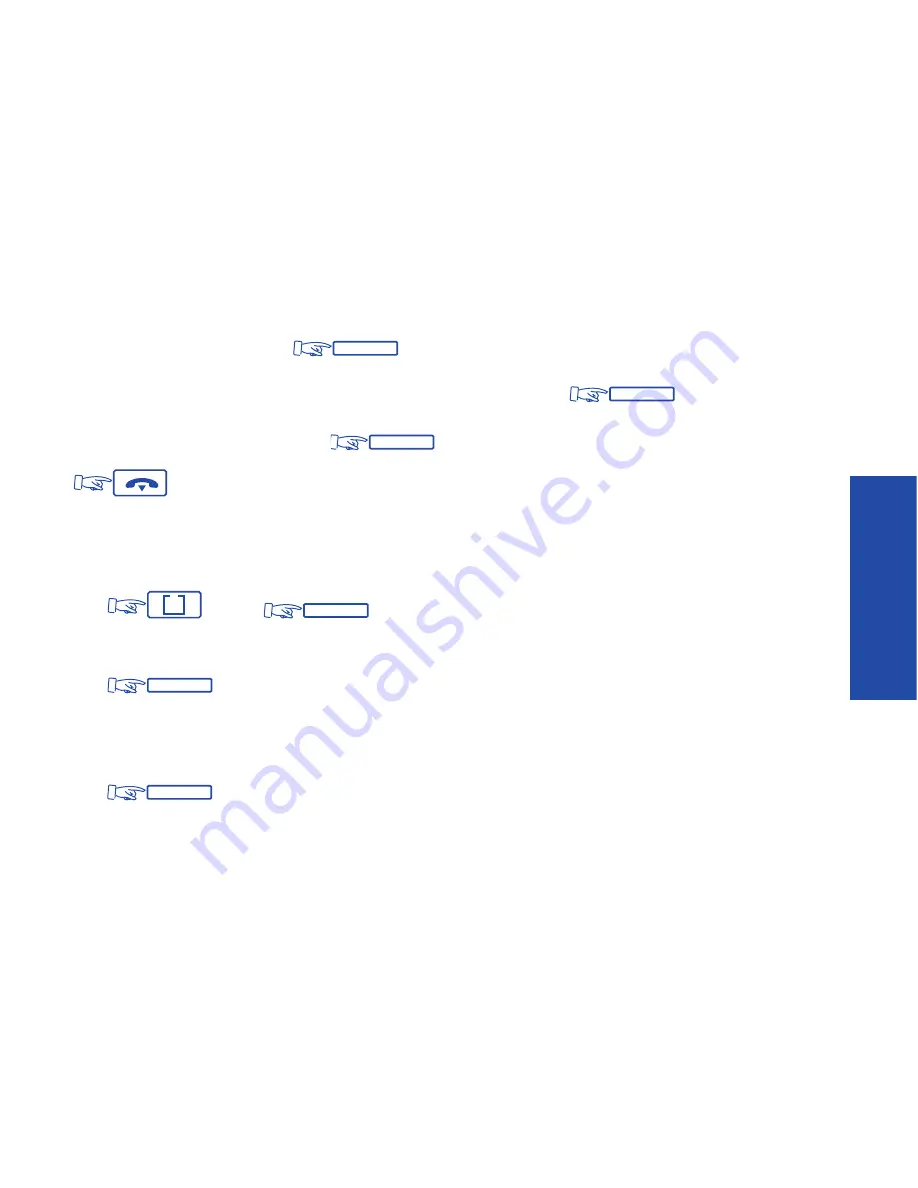
55
CC
OO
MM
FF
OO
RR
TT
F : French - GB : English - D : German - SP : Spanish - P : Portuguese - NL: Dutch
- DK : Danish - I : Italian - A : Austrian.
Press the key of your choice.
To confirm your choice,
To return to the menu and choose another language,
To return to the main menu,
PPrrooggrraam
mm
miinngg
yyoouurr
ppeerrssoonnaall
ddiirreeccttoorryy
1.
then
2. Tap in your personal number
3.
4. Press a display key that has not been programmed.
5. Tap in the number to be programmed (if it is an external number, dial 9 first).
6.
; The display screen will prompt you to enter the name that
corresponds to this number.
7. On the alphanumeric keypad, enter your correspondents name (max.
6 characters).
Apply
Keys
Prog
i
Menu
Cancel
Apply
Содержание omnipcx enterprise Advanced REFLEXES
Страница 1: ...Alcatel OmniPCX Enterprise...
Страница 2: ......
Страница 6: ...4...
Страница 7: ...5 D DE ES SC CR RI IP PT TI IO ON N O OF F T TE ER RM MI IN NA AL L i...
Страница 19: ...17 C C A A L L L L S S Y Y Y Y O O O O U U U U R R R R C C C C A A A A L L L L L L L L S S S S...