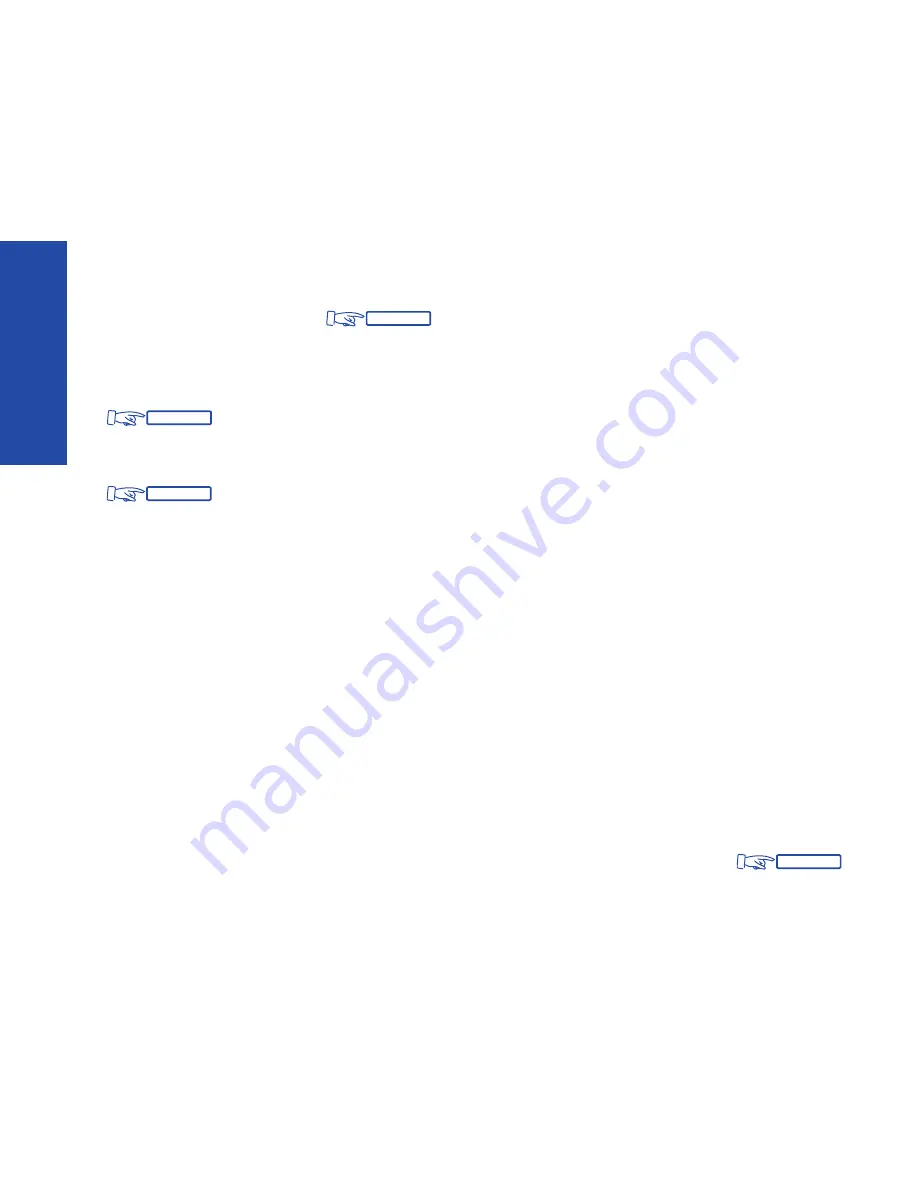
40
Predefined messages are listed below.
To select your message, press the corresponding key.
To send your message,
The sending of the message is confirmed on the screen, which then proposes a
second message.
To send a message during a call to a free or busy terminal,
; gives direct access to the list of messages
The six predefined messages are:
1. Please ring, URGENT
2. Please ring tomorrow
3. Meeting on ** / ** at ** : **
(*)
4. Meeting in room * (*)
5. Call back on
...
(*)
6. Ring "***" (*)
* Complete these messages using the keypad.
SSeennddiinngg
aa
w
wrriitttteenn
m
meessssaaggee
ttoo
aann
IISSDDN
N
ccoorrrreessppoonnddeenntt
To send a written message to an ISDN correspondent, during a call,
Text
Text
Other
Apply
Содержание omnipcx enterprise Advanced REFLEXES
Страница 1: ...Alcatel OmniPCX Enterprise...
Страница 2: ......
Страница 6: ...4...
Страница 7: ...5 D DE ES SC CR RI IP PT TI IO ON N O OF F T TE ER RM MI IN NA AL L i...
Страница 19: ...17 C C A A L L L L S S Y Y Y Y O O O O U U U U R R R R C C C C A A A A L L L L L L L L S S S S...
















































