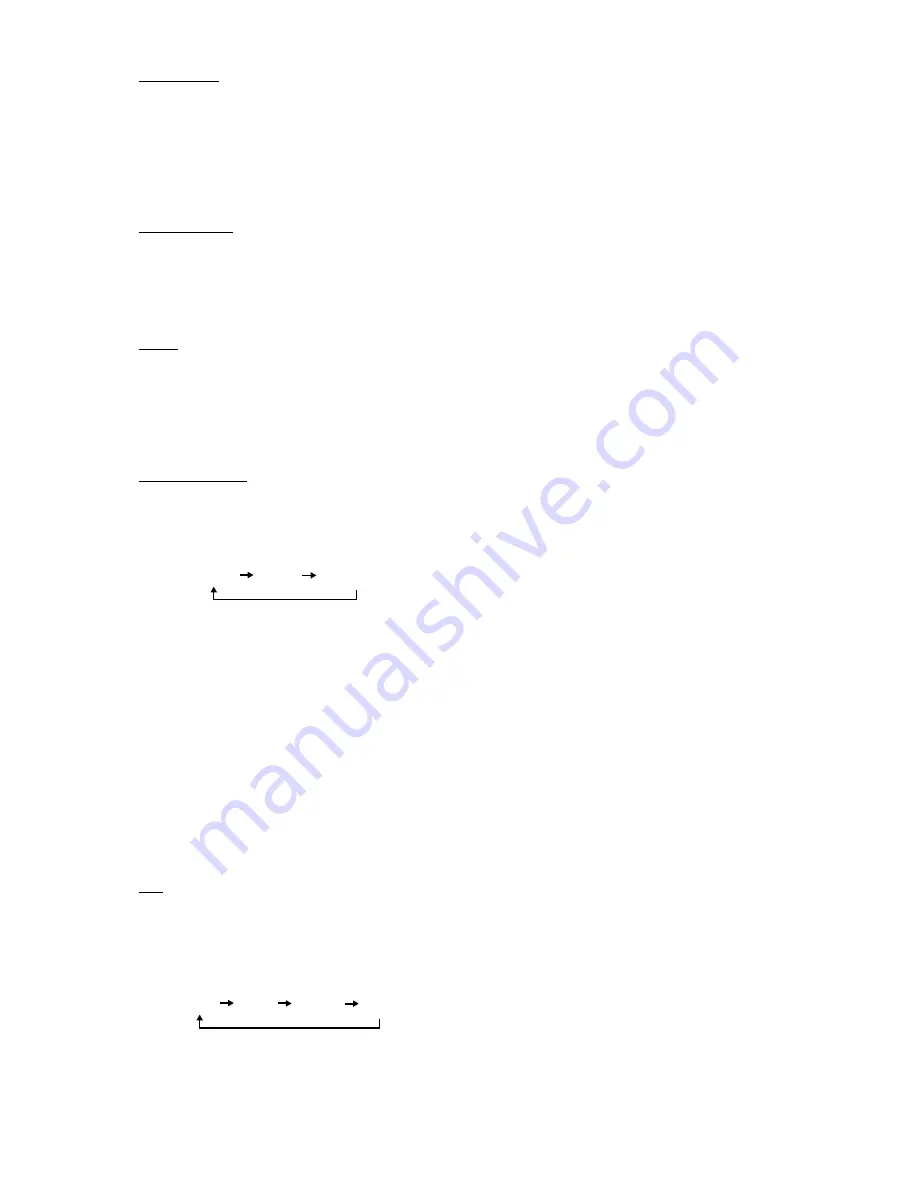
- 23 -
ST/MONO
When the stereo FM receiving signal is weak, some
noise may come up. In this case,
Press ST/MONO button (In Tuner mode only) switching
the tuner to mono mode in order to reduce the noise.
(Press ST/MONO button again, switching back to stereo
mode)
Radio Band
Press BAND button repeatedly, switch the tuner be-
tween FM and AM mode. (In Tuner mode only)
On the panel, repeat pressing the BAND button, switch
the tuner between FM and AM mode.
Mute
Press MUTE button on the remote to mute (turn off)
the audio output (speakers).
Press the button again to resume normal audio output
(speakers).
Volume/Mode
Adjust the audio quality
Press MODE button on the remote
Repeat pressing the MODE button on the remote to
select different audio adjustment mode.
To increase the level:
Press the upper edge of the remote button.
To decrease the level:
Press the lower edge of the remote VOLUME - button.
Adjust the output volume
Press MODE button on the remote repeatedly
until the VFD display show the word (VOL 00).
To adjust the output volume up:
Press the upper edge of the remote button.
To adjust the output volume down:
Press the lower edge of the remote VOLUME - button.
EQ
Press EQ button on the remote to select the sound
effect in sequence
Below is the sequence of available sound effect:
TREBLE BASS BALANCE
DIRECT JAZZ DISCO HALL
Содержание QX-3700DV
Страница 34: ...AKAI ELECTRIC CO LTD JAPAN www akai com ...











































