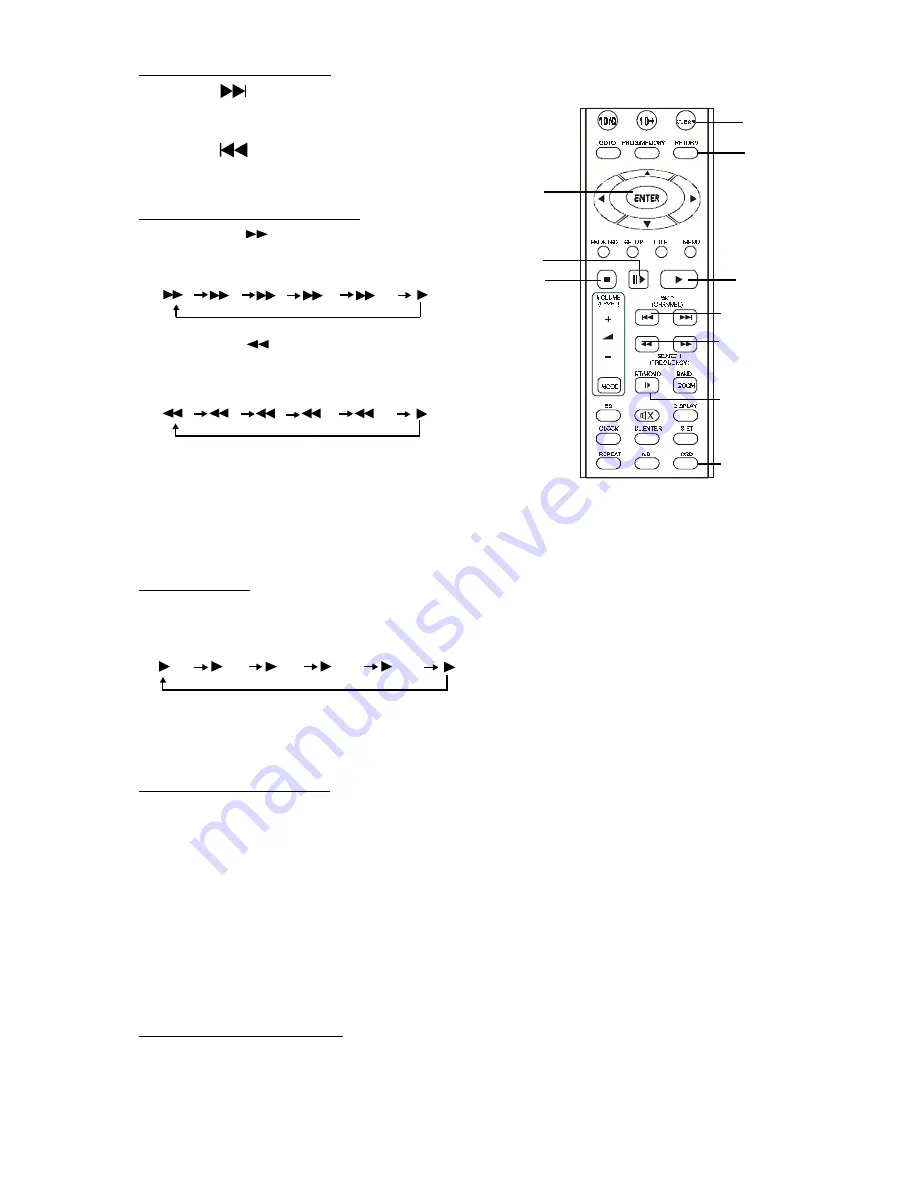
- 19 -
Select an item in menu
In the disc menu or setup menu
Press CURSOR button to move between function items.
Press ENTER button to confirm a selection.
Following function does not apply to some DVD disc:
Press RETURN button to return to the previous menu.
Press CLEAR button to cancel an entry.
On Screen Display Menu
Press OSD button to switch the OSD indicator on or
off.
1
2
3
4
Skip Forward/Backward
Press SKIP
button to skip forward (chapters)
(Search the next preset channel in tuner mode)
Press SKIP
button to skip backward (chapters)
(Search the previous preset channel in tuner mode)
Search Forward/ Backward
Press SEARCH
button to search forward.
(Search the next higher frequency channel)
Repeat pressing the button to change search speed.
Press SEARCH
button to search backward.
(Search the next lower frequency channel)
Repeat pressing the button to change search speed.
Press PLAY button to resume normal playback
Player will not advance or reverse during
WARNING section of any disc.
Slow Forward
Press SLOW button to play slow forward.
Repeat pressing the button to change slow
forward speed
Press PLAY button to resume normal playback.
2 4 8 16 32
2 4 8 16 32
1/2 1/4 1/8 1/16 1/32
1
2
1
2
3
The unit muted in SERCH and
SLOW mode.
PAUSE
STOP
PLAY
SEARCH
SKIP
SLOW
ENTER
CLEAR
RETURN
OSD
Содержание QX-3700DV
Страница 34: ...AKAI ELECTRIC CO LTD JAPAN www akai com ...















































