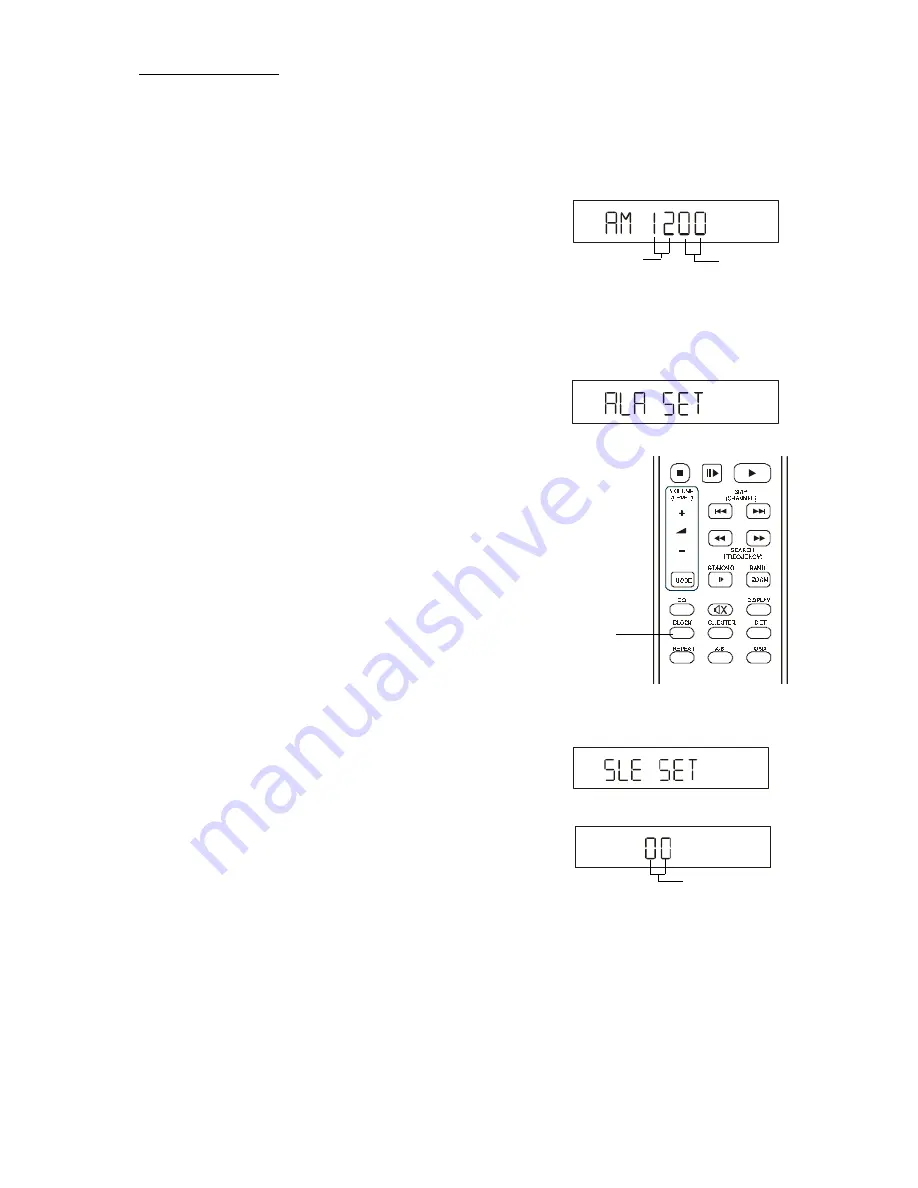
- 12 -
Set up the Timer
Set up the Clock
In STANDBY mode, Press CL. ENTER button, to start setup.
Press SET button, to switch between AM and PM.
Press CL.ENTER button to confirm and jump to next setting.
Press SET button, to increase the time for 1 hour each.
The range of time is 1 to 12 hours.
Press CL.ENTER button, to confirm and jump to next setting.
Press SET button, to increase the time for 1 minute each.
The range of time is 0 to 59 minutes.
Press CL.ENTER button to confirm and return normal mode.
Auto On Setting
Press CLOCK button, the VFD display will show the word
(ALA SET).
Press CL.ENTER button, to confirm and start to set.
Press SET button, to switch between AM and PM.
Press CL.ENTER button to confirm and jump to next setting.
Press SET button, to increase the time for 1 hour each.
The range of time is 1 to 12 hours.
Press CL.ENTER button to confirm and jump to next setting.
Press SET button, to increase the time for 1 minute each.
The range of time is 0 to 59 minutes.
Press CL.ENTER button to confirm and jump to next setting.
Press SET button, to set Auto On function active or disable.
Press CL.ENTER button to confirm and return normal mode.
SLEEP
Press CLOCK button repeatedly, until the VFD display show
the word (SLE SET), press CL.ENTER button to confirm and
start to set.
Press SET button, to increase the time for 15 minutes each.
The range of time is 0 to 120 minutes.
Press CL.ENTER button to confirm and jump to next setting.
Using the SLEEP to set the sleeping time, the sleep function
will apply once only.
1
2
3
4
3
1
2
4
5
HOURS
MINUTES
CLOCK
1
2
MINUTES
TO SLEEP
Содержание QX-3700DV
Страница 34: ...AKAI ELECTRIC CO LTD JAPAN www akai com ...














































