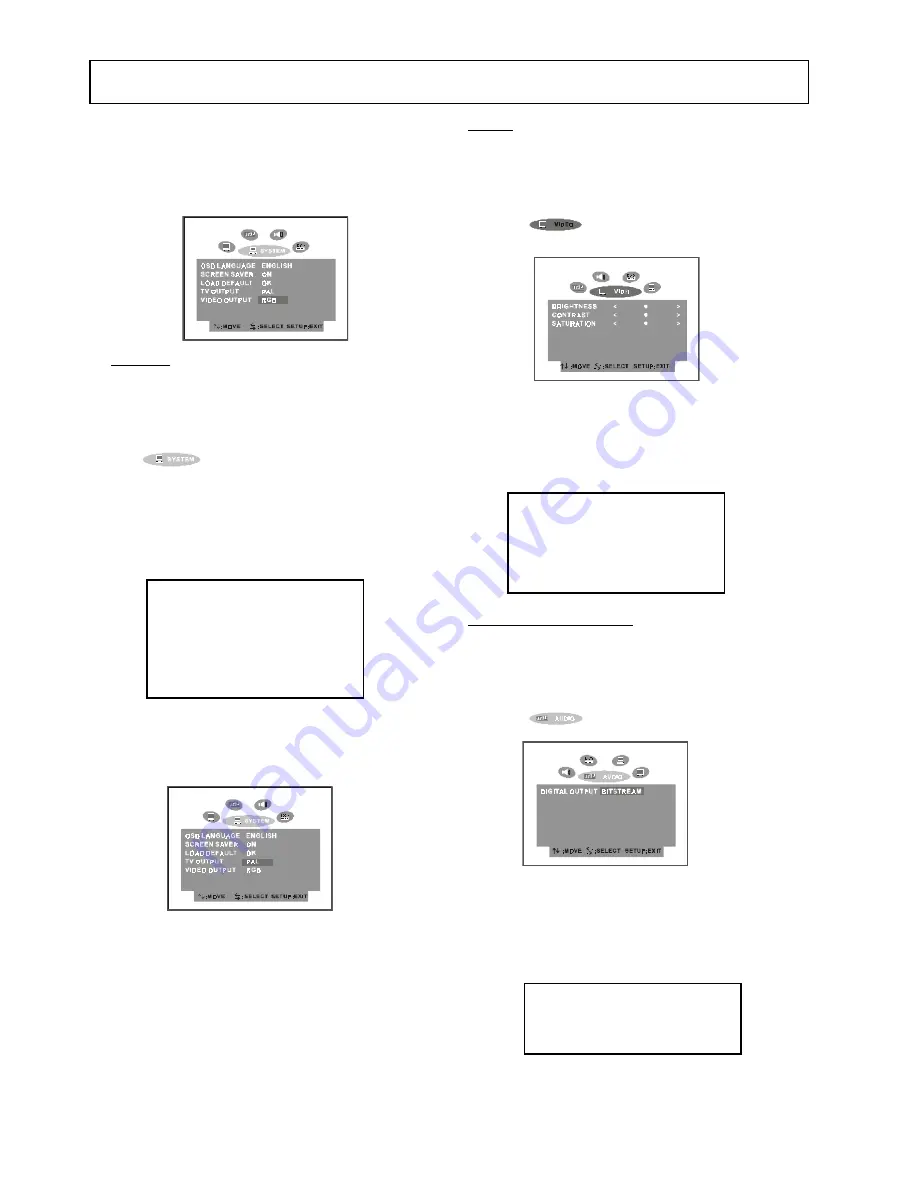
- 28 -
Video
The player has a built in video equalizer, enter this
menu to setup the video equalizer.
Press SETUP button, SETUP menu appears,
Highlight
the video menu icon.
Highlight the desired item and press cursor LEFT/
RIGHT button to change the setting.
Press SETUP button to save the setting and quit.
Audio (digital audio)
Enter this menu to setup the digital audio output
format between Bitstream, LPCM and Off.
Press SETUP button, SETUP menu appears,
Highlight
audio menu icon.
Highlight the desired item and press cursor LEFT/
RIGHT button to change the setting.
Press SETUP button to save the setting and quit.
Digital output
: Bitstream
Default setting
Brightness
: Normal
Contrast
: Normal
Saturation
: Normal
Default setting
Various features of the player can be adjusted in
the SETUP menu. Press SETUP button, SETUP
menu appears.
Press cursor RIGHT button to switch to the desired
setting menu.
System
Enter this menu to setup the OSD language, screen
saver ON/OFF, reset to default setting, TV output
system and video output ports.
Press SETUP button, SETUP menu appears, High-
light
the system menu icon.
Highlight the desired item and, press cursor LEFT/
RIGHT button to change the setting.
Press SETUP button to save the setting and quit.
TV output (system)
TV output menu is to set up the broadcast system:
AUTO/NTSC/PAL.
Video output (port)
Video output includes:
1) Composite video (V)
2) S-Video
3) RGB in Scart (Default)
Only one of the S-Video or RGB can be set to
active, but not both.
Depends on your actual system connection, activate
the correspondent video output.
OSD language : English
Screen saver : On
TV output
: PAL
Video ouput
: RGB
Default setting
Setup Menu
Содержание QX-3700DV
Страница 34: ...AKAI ELECTRIC CO LTD JAPAN www akai com ...






































