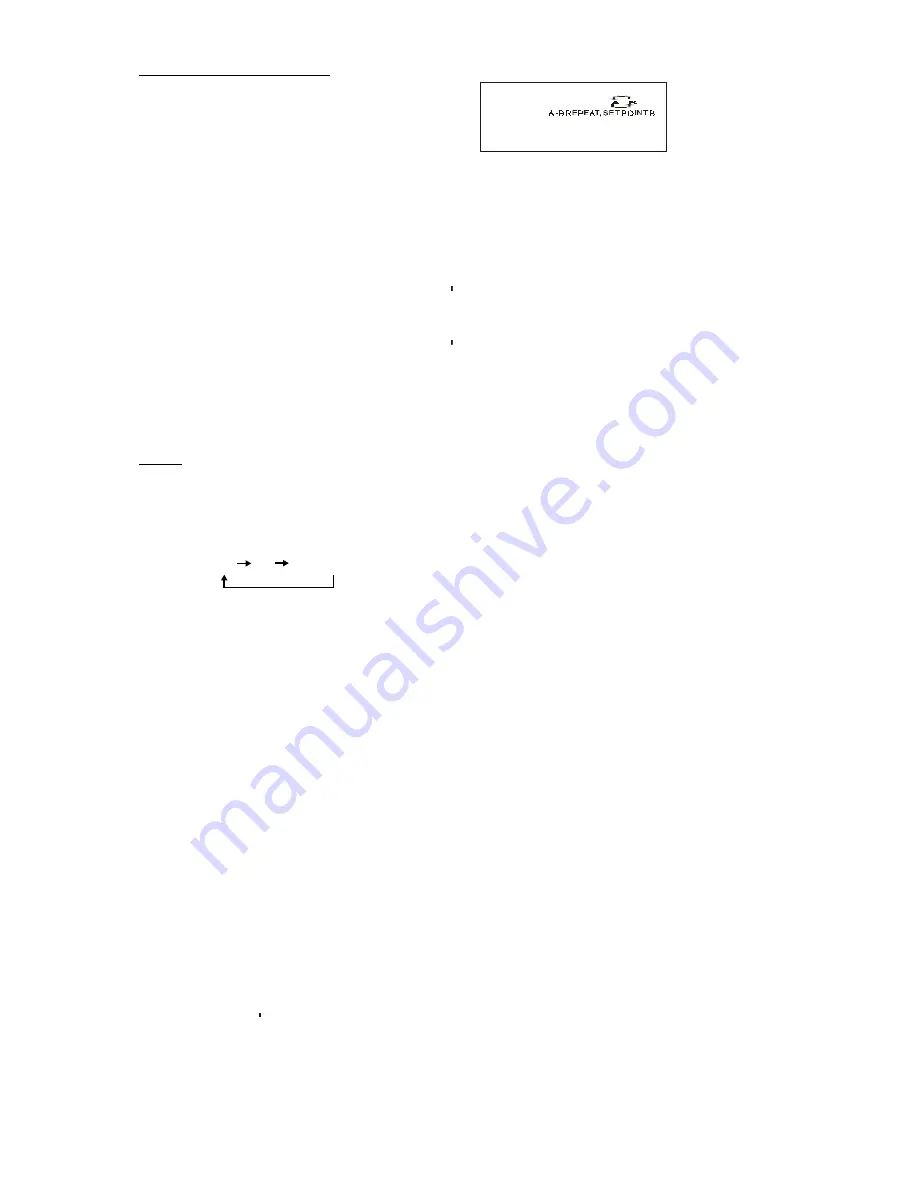
- 21 -
X2 X4 NoZoom
Repeat the section A-B
To repeat playback of a desired section:
1) Press the A-B button, at the beginning of the
desired section, A
2) Press the A-B button again, at the end of the
desired section, B
The player will repeat playing back the section from A
to B.
Press the A-B button again to cancel the function and
return to normal play.
Note * A-B repeat depend on different disc s
production format, some DVD discs do not
allow repeat
function.
* A-B function does not apply to MP3 disc
* The period between A and B should be at
least 3seconds.
* A-B does not function during Program
playback and Repeat function playback.
Zoom
In DVD mode
Press the ZOOM button (For DVD and Picture CD
playback only) to enlarge viewable picture.
Press the button repeatedly to change the zoom scale:
Press the CURSOR buttons to adjust the zooming
position.
NOTE * The picture quality is degraded as the
picture is increased.
* The function is applicable to DVD and
picture CD playback only.
Random Program access
Input the desired Chapter or Track number using the
numeric key. Press ENTER button to confirm your
direct access Chapter or key selection.
* Chapter-when playing a DVD disc, or
* Track-when playing a CD, MP3 disc
* Channel-when switching to tuner
Numeric input-Function/Menu
Press the numeric key to input data for disc or setup
menu.
Note * Program functionality depends on different
DVD disc s format, some DVD discs do
not allow direct access function.
Содержание QX-3700DV
Страница 34: ...AKAI ELECTRIC CO LTD JAPAN www akai com ...



























