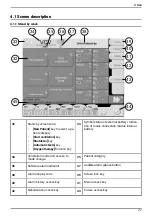4 Use
To stop ventilation in progress, press button
[43]
. A pop-up window appears telling the user whether
to cancel or validate by pressing the control wheel. In case of validation the unit then goes directly to
stand-by mode.
Note:
If the unit was suddenly shut off during ventilation (e.g. battery exhausted), it automati-
cally resumes ventilation with the last parameters saved when restarted.
4.3 Shutting down the unit
The
[Shutdown]
key is accessible from the stand-by screen, and is used to switch the unit off.
To switch the unit off, press the
[Shutdown]
key. To confirm, press the control wheel. To cancel, press
the
[Cancel]
key.
4.4 New patient / Category selection
Press the
[New patient]
button to reinitialize all of the ventilation and alarm settings.
The choice of a patient category enables the prescriber to adapt each of the following elements to the
condition of the patient:
•
Initial values of ventilation parameters and alarms,
•
Ventilation parameter and alarm adjustment ranges.
Each of these values or ranges is given in the appendix of this manual.
CAUTION:
For the safety of the patient and to optimize ventilation performance, the catego-
ry selected must be appropriate for the patient being ventilated. The diameter of the tubing in
the patient circuit must also be appropriate:
Patient category
VT range (mL)
Internal diameter of tubes in patient cir-
cuit (mm)
Adult
100-2000
22 mm
Child
50-500
VT > 100mL: 22 or 15 mm
VT < 100 mL: 12 mm
29