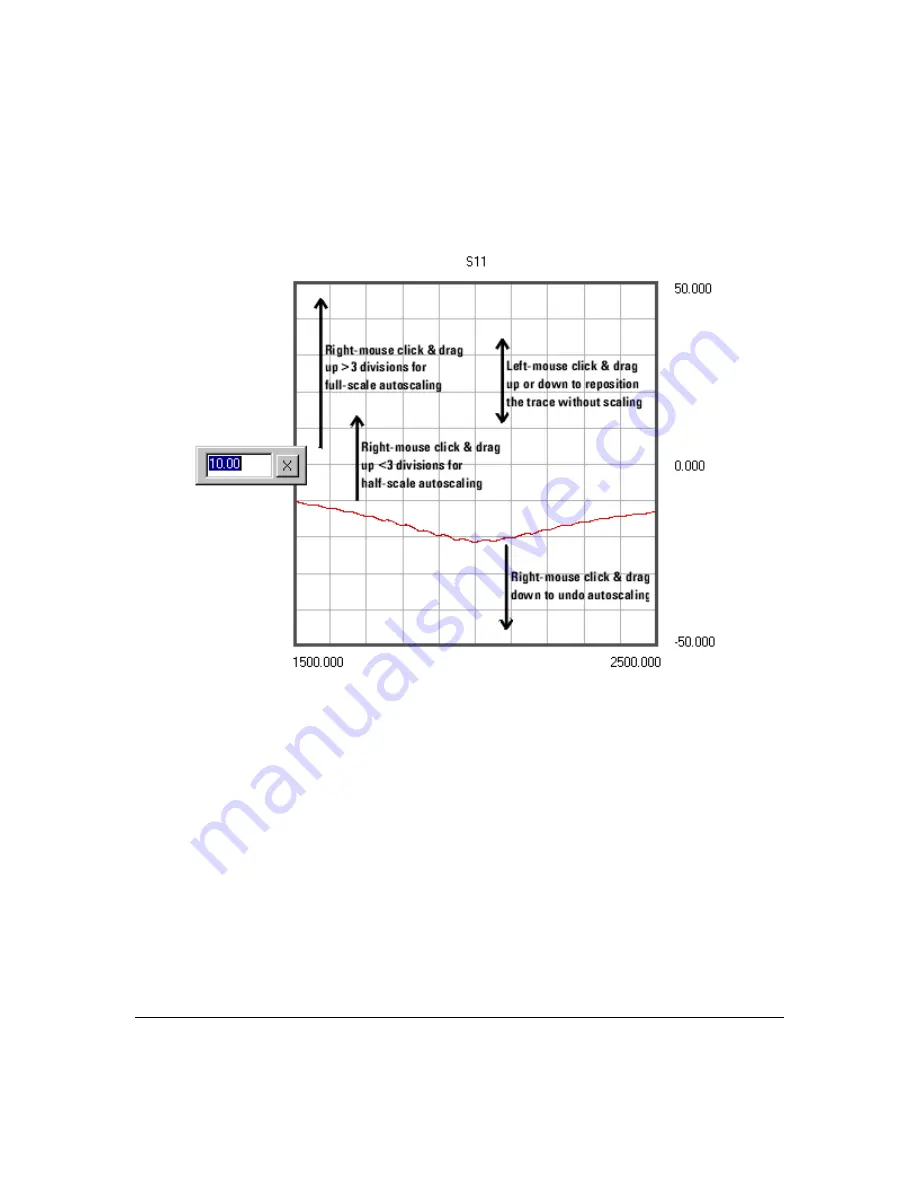
User Interface
Scaling
Chapter 2
16
Figure 3
Mouse Shortcut Strokes for Scaling
To Edit the Scale Directly
Scale parameters in rectangular displays may be edited directly. When a scale parameter is
changed, other scale parameters may change to adjust to the new parameter that was
entered. For example, if the decibels per division value is changed, the upper and lower scale
values will change.
To edit a scale parameter directly, double left-click on the parameter to open a dialog box at
the parameter’s location as shown on the left side of
, enter the new value, and press
the Enter key. Select the close button (
×
) to cancel.
Changing the Scale Parameters of Smith/Polar Chart Displays
When you first open an individual display or select a plot type (Smith Chart or Polar Chart)
the system establishes a display baseline for that display.
• Double left-click the display area to
zoom in
on the data.
• Double right-click the display area to
zoom out
on the data.
Содержание N4413A
Страница 4: ...iv ...
Страница 11: ...1 1 About the Multiport Test System ...
Страница 18: ...About the Multiport Test System Available Options and Accessories Chapter 1 8 ...
Страница 19: ...9 2 User Interface ...
Страница 27: ...17 3 Using the Multiport Test System ...
Страница 89: ...79 4 Performing Time Domain Measurements ...
Страница 109: ...99 5 Menu Reference ...
Страница 163: ...153 6 Maintenance and Troubleshooting ...
Страница 172: ...Maintenance and Troubleshooting Contacting Agilent Chapter 6 162 ...
Страница 173: ...163 7 Instrument Information ...
Страница 208: ...Instrument Information Specifications and Characteristics Chapter 7 198 ...
Страница 209: ...199 8 Safety and Regulatory Information ...
Страница 217: ...Safety and Regulatory Information Regulatory Information Chapter 8 207 Declaration of Conformity ...
Страница 218: ...Safety and Regulatory Information Regulatory Information Chapter 8 208 ...
Страница 219: ...209 A Other Technical Procedures ...
Страница 224: ...Other Technical Procedures IF Gain Adjustment Appendix A 214 ...






























