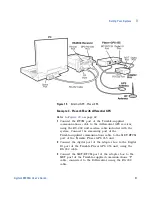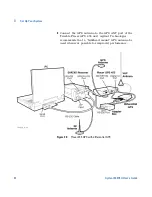50
Agilent E6474A User’s Guide
3
Set Up Your System
Figure 24
GPSMon software interface at the end of the timing process
The amount of time that you can use the trained timing
module depends on how long you had the timing module
locked onto a valid signal.
For example, if you have trained the timing module for four
hours then the recommended period of use for collecting
valid indoor data would also be four hours. Similarly if the
module is trained for 8 hours then you can collect data for 8
hours.
At least four satellites
Timing module status
CAUTION
Do not remove power from the timing module during calibration and
while configuring your hardware. Doing so will lose GPS satellite lock
and the calibration process will have to be re-started.
If the battery attached to the timing module does need replaced during
calibration, follow the procedure;
“How to switch batteries during
calibration"
on page 51.
Содержание Agilent E6474A
Страница 1: ...Agilent Technologies Agilent E6474A Wireless Network Optimization Platform User s Guide ...
Страница 4: ...4 Agilent E6474A User s Guide ...
Страница 26: ...26 Agilent E6474A User s Guide 2 Installing the Software ...
Страница 60: ...60 Agilent E6474A User s Guide 3 Set Up Your System ...
Страница 146: ...146 Agilent E6474A User s Guide B Connection Panels and LED Indicators ...