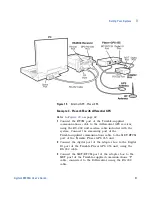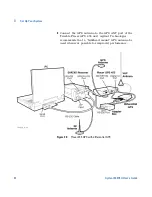52
Agilent E6474A User’s Guide
3
Set Up Your System
Figure 25
Indoor hardware cable connections
Ensure that all cables and holding straps for the equipment
are securely locked into position before you start your
indoor testing.
Where possible, use the USB ports built into the receiver,
when connecting phones or other test devices.
Refer
Figure 26
on page 53 for a recommended layout for
the hardware inside the backpack.
RF IN
W1314A-120
Quad Band Receiver
9-34VDC
18W TYP
48W MAX
GPS
ANT.
GPS
1PPS
TEMP
STAT
450-496, 921-962 MHz
1800-1885, 2100-2180 MHz
+10 dBm (10 mW) MAX
20 VDC MAX
u
ANT
1 PPS
CONTROL
10 MHz
PUSH
100
75
50
25
Li-ION
PUSH
100
75
50
25
Li-ION
To RF Antenna
USB connection
to laptop
1PP2S connection
Timing Module
Battery with
Battery
W1314A Receiver
booster module
Содержание Agilent E6474A
Страница 1: ...Agilent Technologies Agilent E6474A Wireless Network Optimization Platform User s Guide ...
Страница 4: ...4 Agilent E6474A User s Guide ...
Страница 26: ...26 Agilent E6474A User s Guide 2 Installing the Software ...
Страница 60: ...60 Agilent E6474A User s Guide 3 Set Up Your System ...
Страница 146: ...146 Agilent E6474A User s Guide B Connection Panels and LED Indicators ...