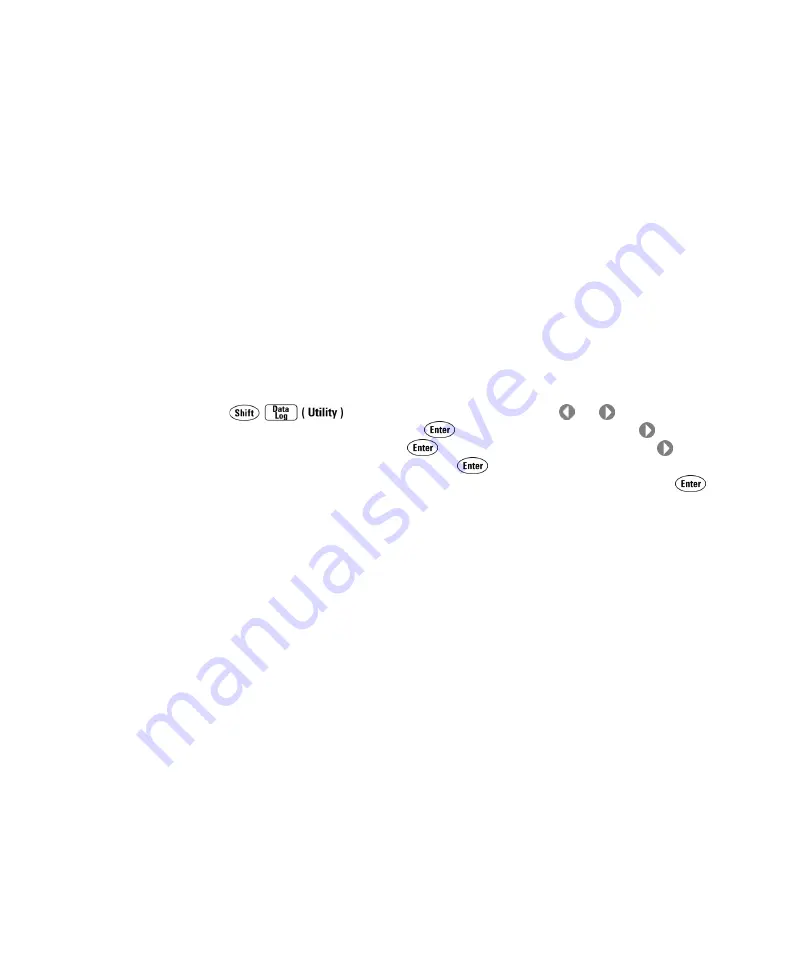
34410A/11A User’s Guide
87
Remote Interface Configuration
3
Configuring a GPIB Interface
Each device on the GPIB (IEEE–488) interface must have a unique
address. You can set the multimeter’s address to any integral value
between 0 and 30. The address is set to “22” when the instrument is
shipped from the factory.
•
Your computer’s GPIB interface card has its own address. Be sure to
avoid using
the computer’s
address for any instrument on the interface
bus.
•
The GPIB address is stored in non–volatile memory, and does not
change when power has been off, after a Factory Reset (
*RST
)
command, or after an Instrument Preset (
SYSTem:PRESet
) command.
•
Front Panel Operation:
To enable GPIB and set the GPIB address, Press
to display
UTILITY MENU
.
Press
or
as needed
to
select
REMOTE I/O
, and press
to display
I/O PORT
. Press
as needed
to select
GPIB
, and press
to display
ENABLE GPIB?
. Press
as
needed
to select
YES
, and press
to display
GPIB ADDRESS
. Use the
navigation keypad to set the desired GPIB address, and press
.
After enabling or disabling GPIB connectivity, power to the multimeter
must be cycled off/on for the change to take effect.
•
Remote Interface Operation:
The following command enables the GPIB
remote interface:
SYSTem:COMMunicate:ENABle ON,GPIB
The following command queries the state of the GPIB interface:
SYSTem:COMMunicate:ENABle? GPIB
This query returns a “
0
” (OFF) or a “
1
” (ON).
The following command sets the multimeter’s GPIB (IEEE–488) address:
SYSTem:COMMunicate:GPIB:ADDRess {<address>}
The following query returns the IP address, in the form “
+XX
”:
SYSTem:COMMunicate:GPIB:ADDRess?
Refer to the
Agilent 34410A/34411A Programmer’s Reference
for
complete description and syntax for these commands.
Содержание 34410A
Страница 1: ...Agilent Technologies Agilent 34410A 11A 6 Digit Multimeter User s Guide...
Страница 6: ...6 34410A 11A User s Guide...
Страница 12: ...12 34410A 11A User s Guide...
Страница 34: ...34 34410A 11A User s Guide 1 Quick Start...
Страница 96: ...96 34410A 11A User s Guide 3 Remote Interface Configuration...
Страница 106: ...106 34410A 11A User s Guide 4 Measurement Tutorial...
Страница 120: ...120 34410A 11A User s Guide 4 Measurement Tutorial...
Страница 135: ...34410A 11A User s Guide 135 Specifications 5 Dimensions All dimensions are shown in millimeters...
Страница 140: ...140 34410A 11A User s Guide 5 Specifications...






























