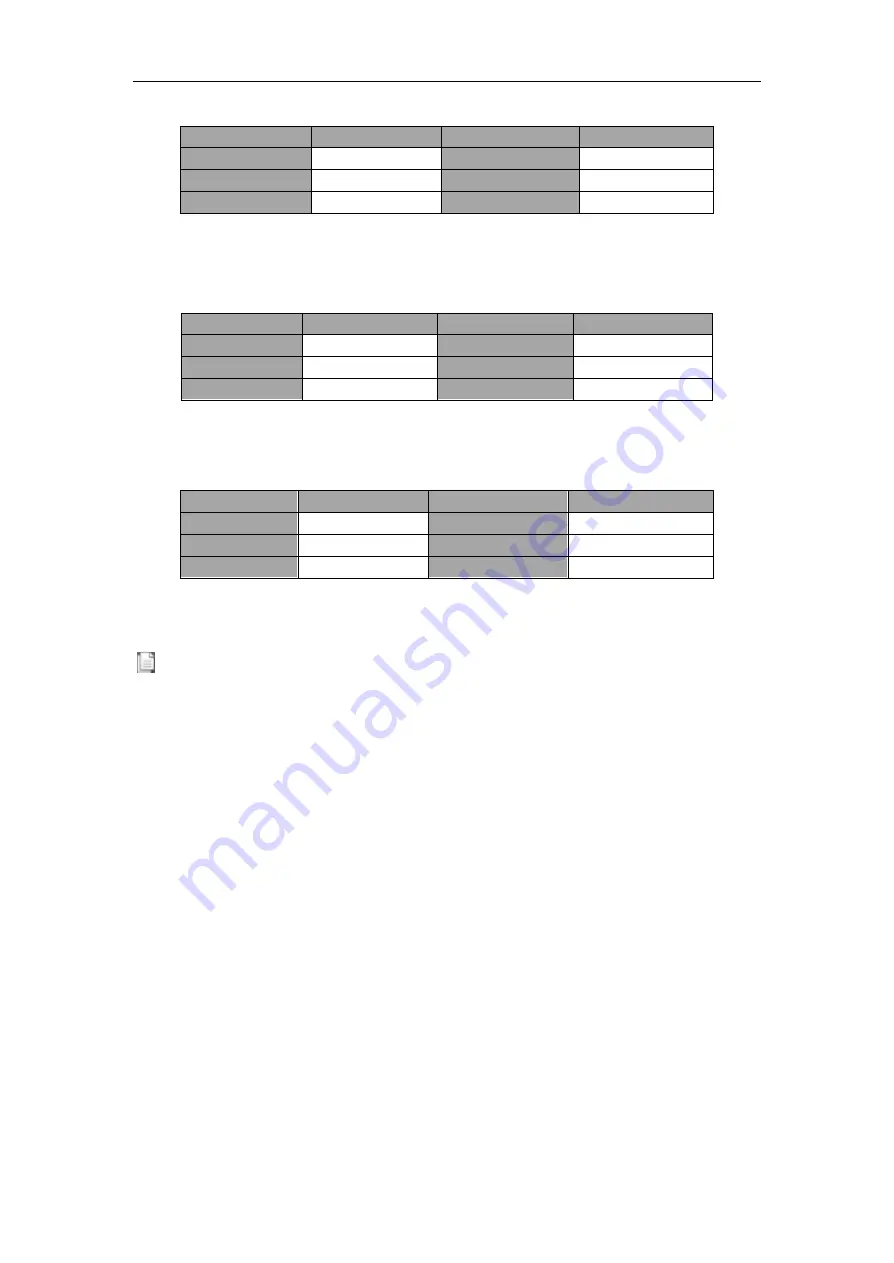
Operations
58
UPS 30-300kVA User Manual
Table 4-2 Inverter starting up
Indicator
Status
Indicator
Status
Rectifier
green
Inverter
green flashing
Battery
red
Load
green
Bypass
green
Status
red
6)
The UPS transfers from the bypass to inverter after the inverter goes normal. The LED
indicators are listed below in Table 4-3.
Table 4-3 Supplying the load
Indicator
Status
Indicator
Status
Rectifier
green
Inverter
green
Battery
red
Load
green
Bypass
off
Status
red
7)
The UPS is in Normal Mode. Close the battery circuit breakers and the UPS starts charging
the battery. The LED indicators are listed below in Table 4-4.
Table 4-4 Normal mode
Indicator
Status
Indicator
Status
Rectifier
green
Inverter
green
Battery
green
Load
green
Bypass
off
Status
green
Note
�
When the system starts, the stored setting will be loaded.
�
Users can browse all events during the process of the starting up by checking the menu
Log
.
�
Users can check the information of the power unit by the keys in the front of it.
4.1.2 Start from Battery
The start from battery is referring to battery cold start. the steps for the start-up are as follows:
1)
Confirm the battery is correctly connected; turn on the external battery circuit breakers.
2)
Press the red button for the battery cold start (See Figure4-1).The system is then powered by
the battery.
















































