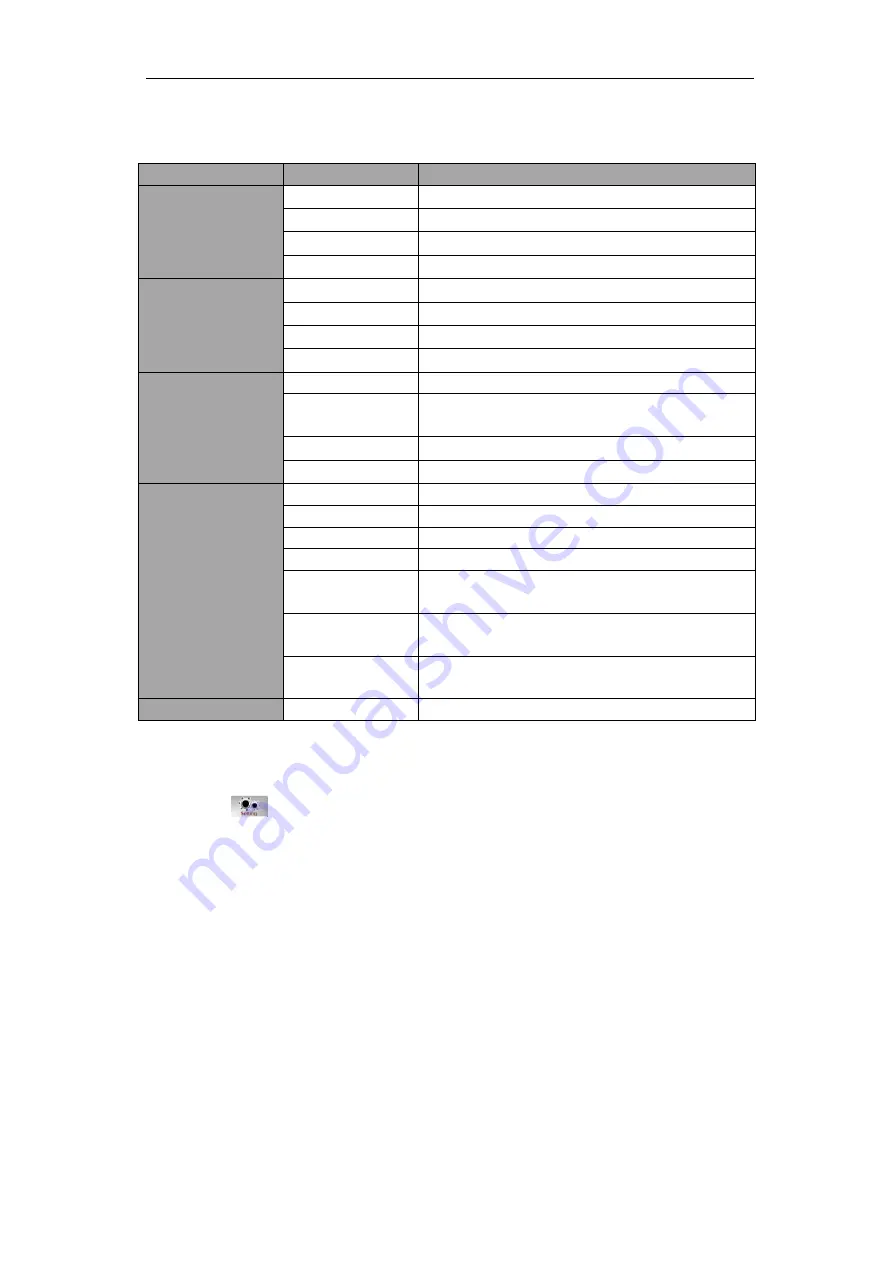
UPS 30-300kVA User Manual
Operator Control and Display Panel
45
The submenus of Power unit are described below in details in Table 3-5.
Table 3-5
Description of each submenu of
Power unit
Submenu Name
Contents
Meaning
Input
V
Input phase voltage of selected module
A
Input phase current of selected module
Hz
Input frequency of selected module
PF
Input power factor of selected module
Output
V
Output phase voltage of selected module
A
Output phase current of selected module
Hz
Output frequency of selected module
PF
Output power factor of selected module
Load
V
Load voltage of selected module
%
Load (The percentage of the power module
selected)
KW
Pout: Active Power
KVA
Sout: Apparent Power
Information
BATT+(V)
Battery Voltage (positive)
BATT-(V)
Battery Voltage (negative)
BUS(V)
Bus Voltage(Positive & Negative)
Charger(V)
Charger Voltage(Positive & Negative)
Fan Time
Total Fan’s Running time of the selected power
module
Inlet
Temperature(
°
C)
Inlet Temperature of the selected power module
Outlet
Temperature(
°
C)
Outlet Temperature of the selected power module
S-code
Fault Code
For the maintenance personnel
3.2.3
Setting
Touch the icon
, (At the bottom of the screen), and the system enters the page of the Setting,
as it is shown in Figure3-8.
















































