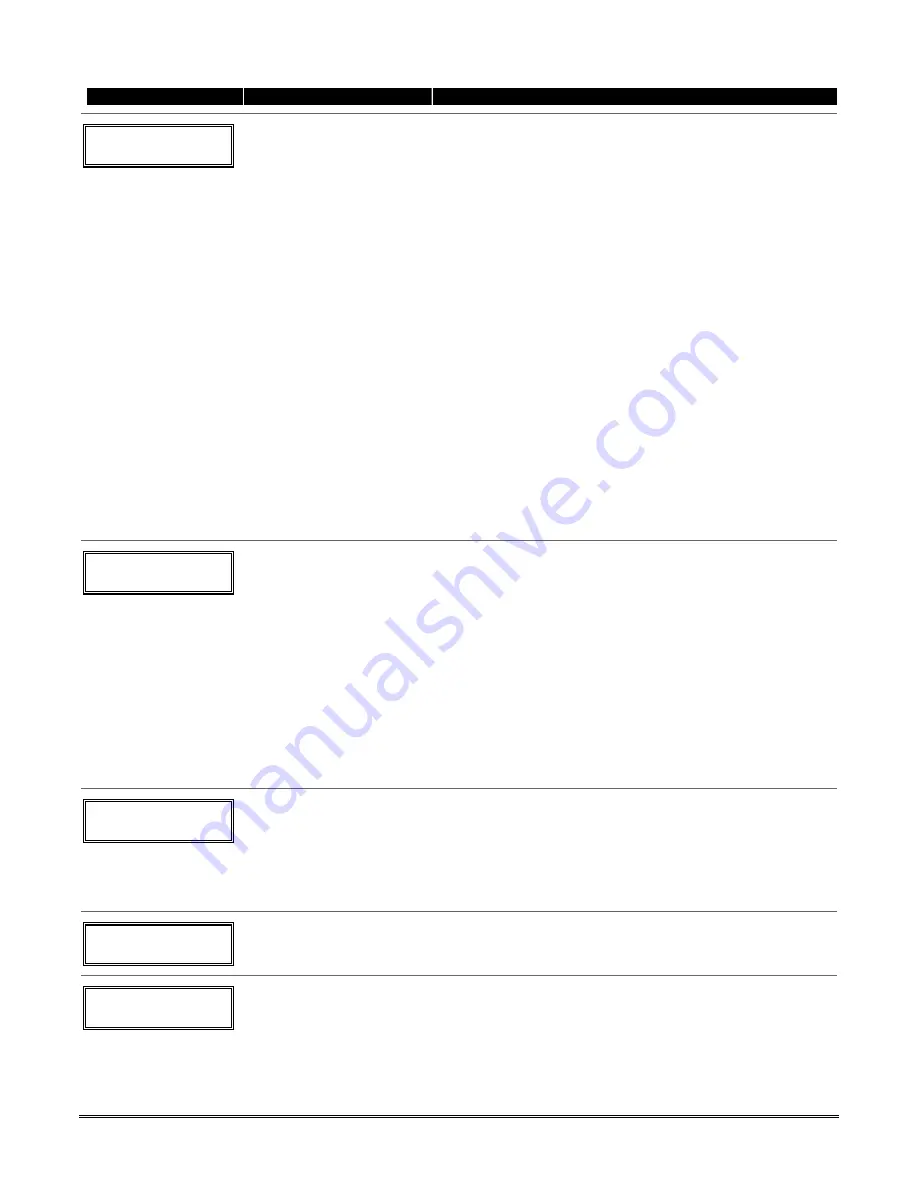
5-3
PROMPT
VALID ENTRIES
EXPLANATION
10 INPUT TYPE
RF TRANS
3
Input Device type (In)
2 = AW (Aux wired zone)
3 = RF (supervised RF
transmitter,
4 = UR (unsupervised RF
transmitter)
5 = Button type RF
transmitter
(unsupervised).
[
∗
] to continue
All of the RF transmitters have one or more unique factory-
assigned input (loop) ID codes. Each of the inputs requires its
own programming zone
(e.g., a 5804's four inputs require four
programming zones).
RF Transmitters can be enrolled as one of the following types:
Type Description
“RF”
Sends periodic check-in signals, as well
(Supervised RF)
as fault, restore, and low-battery signals.
The transmitter must stay within
receiver's range.
“UR”
Sends all the signals that the “RF” type
(Unsupervised RF)
does, but the control does not supervise
the check-in signals. The transmitter
may therefore be carried off-premises.
“BR”
(Unsupervised
Sends only fault signals. It will not send a
Button RF)
low-battery signal until it is activated.
The transmitter may be carried off-
premises.
NOTES:
•
For the built-in hardwired zones, the Input Device type is
automatically displayed as HW and cannot be edited.
•
To change the input type of a previously programmed
wireless device (type RF, UR, BR) to a wired zone (type
AW), you must first delete transmitter’s serial number (see
To Delete A Serial Number prompt on next page)
10 INPUT S/N: L
A 0 2 2 - 4 0 6 4 1
Serial number Entry and
Loop Number Entry
see explanation
[
∗
] to continue
Used only when enrolling wireless transmitters.
a. Transmit two open/close sequences. If using a button-type
transmitter, press and release the button twice, but wait
about 4 seconds before pressing the button the second
time.
OR
b. Manually enter the 7-digit serial number printed on the
label of the transmitter. Then press the [
✱
] key – the
cursor will move to the “L” position. You can edit the loop
number, if necessary. When the loop number is acceptable,
press [
✱
].
c. Press key [C] to copy the serial number previously enrolled
(used when programming a transmitter with several input
loops).
10 INPUT S/N L
A 0 2 2 - 4 0 6 4 ?
Loop Number Change
[
∗
] to continue
NOTE:
If the [C] key is used to copy the previously enrolled
serial number, the cursor will move to the Loop column (L)
with the previous serial number displayed, and display a
highlighted question mark for the loop number.
Enter the loop number and press [
✱
]. The system will now
check for a duplicate serial/loop number combination.
10 INPUT S/N L
A 0 2 2 - 4 0 6 4 1
Enroll Summary
[
∗
] to continue
If the serial/loop number combination is not a duplicate in the
system, a display showing the serial number and loop number
entry will appear.
XMIT
TO
CONFIRM
PRESS
✱
TO SKIP
Confirmation Option
[
∗
] to continue
This prompt will only appear if you answered “Yes” at the
first prompt in this section.
The system will enter a confirmation mode so that the
operation of the actual programmed input can be confirmed.
Activate the loop input or button that corresponds to this
zone.
Содержание Enterpreneur 3000EN
Страница 64: ...3000EN Series Installation Instructions 6 6...
Страница 68: ...3000EN Series Installation Instructions 8 2...
Страница 78: ...3000EN Series Installation Instructions 12 2...
Страница 82: ...13 4...
Страница 88: ...3000EN Series Installation Instructions 14 6...
Страница 92: ...3000EN SERIES INSTALLATION INSTRUCTIONS 15 4...
Страница 96: ...3000EN SERIES INSTALLATION INSTRUCTIONS 17 2 NOTES...
Страница 97: ...17 3 NOTES...
Страница 98: ...3000EN SERIES INSTALLATION INSTRUCTIONS 17 4 NOTES...
Страница 104: ...ADT Security Services Inc One Town Center Rd Boca Raton FL 33486 Copyright 2003 K5305V8s K5305V8 11 10 Rev A SIA...
















































