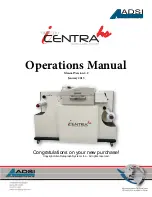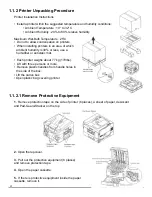09
The following are guidelines for preparing the customer site for installation of the ADSI equipment.
Location:
1. Provide a sturdy level area for equipment weighing 200+ lbs.
2. Provide adequate clearance around the machine to allow easy access for inspection
and maintenance.
3. Ensure there is an appropriate power source and ethernet connection nearby.
Power Requirements:
Use of a HIGH QUALITY surge protector or uninterruptible power supply is REQUIRED by ADSI.
Failure to do so could affect your warranty coverage if a problem arises due to improper power
connection!
Risk of Electric Shock -
The power cord is a three-conductor cable that uses a safety (earth)
ground connection. The power cord must be plugged into an outlet that has an earth ground
contact. NEVER plug the power cord into a two-prong outlet by using a 3=2 cord adapter.
Risk of Electrical Fire -
NEVER allow roll or sheet goods to rub on the power cord as the
material may damage the cord causing an electrical fire hazard!
Power Configuration:
ADSI products are factory preset for the power requirements of the destination country. The machine
configuration is indicated on the power input module as either 115V or 230V.
Changing the Fuse Configuration:
1. Disconnect the AC power cord from the fuse block on the power input end panel.
2. Open the fuse block cover with a small flat screwdriver and pull out the fuse block.
1.0.2 Site Preparation