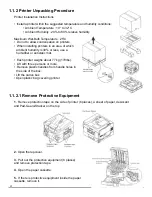22
1.2.1 Installing Wasatch SoftRIP
1.2.2 Setting up the Centra HS in Wasatch
Each complete Centra HS Digital Label System comes with a Wasatch SoftRIP. To install the Sof-
tRIP, insert the CD-ROM into the PC and follow the prompts. If you have further questions about
the SoftRIP installation, please consult the Wasatch SoftRIP user manual.
After Wasatch is installed, download and install the Wasatch color profiles for Centra HS printer.
They are available here: www.allendatagraph.com then click on tech support → online documents
→ fill out form → select AXXIS → Firmware updates and Technical support bulletins.
Wasatch color profiles titled: Color profiles for Centra HS printer 4-26-13
To set up the Wasatch SoftRIP to manage the Centra HS printer, follow these instructions:
1.
Open Wasatch SoftRIP
2.
Go to the PRINT menu at the top of the screen then select SETUP and a new menu will appear.
You may also use the blue gear icon on the upper right of the main screen.
3.
Select the PRINTER MODEL dropdown menu and select Allen Datagraph, then select Centra HS
from this menu.
4.
Set Image Configuration: Select Image Configuration drop down menu and select the profile
you previously installed.
5.
Select the physical connection drop-down menu to set up the printer physical connection in SoftRIP:
For USB physical connection:
Verify that the printer driver is installed and select the Centra HS (USB) from this drop down
menu.
For Ethernet or LAN connections:
Go to the Centra HS printer display panel on the printer to find the IP Address.
Select Menu (UP ↑) → select Configuration Menu → select Network → select IPv4 Address to
display the IP Address of the printer on the Network it is connected to;
RECORD THIS NUMBER
.
Select the [TCP/IP List] button in Wasatch setup menu. The TCP/IP Print Server list will appear.
Enter IP Address → Select ADD → Select SAVE LIST, which returns you to the Wasatch Setup
Menu. Make sure the Physical Connection dropdown menu shows the IP Address you just added
and select it.