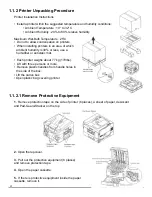20
1.2 Webbing the CENRTA HS
Webbing the Infeed of the Centra HS
1.
Open the media guides by turning the guide handle counter clockwise. Lift the guide arm closest to
the operator side to allow the roll of media to be loaded onto the mandrel.
2.
Close the guide arm and rotate the guide handle clockwise to close the guides in on the material
in order to center the roll. Turn the red knob on the mandrel to tighten the roll. Turn the guide handle
counterclockwise to loosen the guides until there is about 1/32” gap on either side of the roll.
3.
Web the media over the outside of the supply guide roller, then bring the material back to the supply
roll. Square the edges of the material, while keeping material tight adjust your guides on the supply
guide roller and tighten them in place. Remember to leave 1/32” gap betweek material and guide.
4.
Web the material over the supply guide roller then under the supply dancer, and then between
the silver feed roller & rubber grip roller. Hand feed a couple inches of material through so it can be
grabbed after cutting.
5.
Holding the material as taught and straight as possible, press hold. Lower the supply dancer bar
onto the media if raised.
6.
Press cut to cut the media and allow a straight edge to be created. Remove excess media from cut.
NOTE: Measure the take up mandrel core stop from the back plate to equal distance as the
material to the back plate.
= UNPRINTED MEDIA