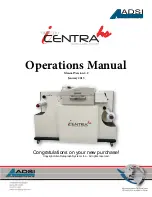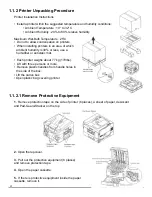12
1.1.2 Printer Unpacking Procedure
1.1.2.1 Remove Protective Equipment
Printer Installation Instructions
• Install a printer within the suggested temperature and humidity conditions:
• Ambient Temperature : 10° to 32°C
• Ambient Humidity : 20% to 80% relative humidity
Maximum Wet-Bulb Temperature : 25°C
• Do not to allow condensation on printers.
• When installing printers in an area of which
ambient humidity is 30% or less, use a
humidifier or antistatic mat.
• Each printer weighs about 77 kg (170lbs).
• Lift with three persons or more.
• Remove plastic handles from handle holes in
the side of the box.
• Lift the carton box.
• Open plastic bag covering printer.
1.
Remove protection tape on the side of printer (6 places), a sheet of paper, desiccant
and Pad-Guard-Stacker on the top.
2.
Open the top cover.
3.
Pull out the protective equipment (8 places)
and remove protection tape.
4.
Open the paper cassette.
5.
If there is protective equipment inside the paper
cassette, remove it.