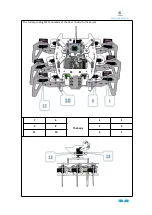Where country = US is area setting , you can leave it unchanged; Change WIFI of
ssid = "WIFI" to the name of your own WIFI (the name of the WIFI that the
Raspberry Pi needs to connect automatically when booting); Change PASSWORD of
psk=
“
PASSWORD
”
to WIFI password; key_mgmt is the encryption method. You can
check the settings in the router. In most cases, leave it by default. Save.
Change the extension of the
wpa_supplicant.txt
file to .conf, wait for the SD card
to be burned, copy the prepared
ssh
file and
wpa_supplicant.conf
to the SD card,
eject the SD card, and insert the SD card into the Raspberry Pi.
Download and install MobaXterm
MobaXterm is a terminal tool software that can be used to remotely control the
Raspberry Pi. You need to enable SSH on the Raspberry Pi to remotely control it.
For how to enable SSH on Raspberry Pi and connect to WIFI automatically, please
refer to the above steps.
MobaXterm download address:
Содержание RaspClaws
Страница 1: ...1...
Страница 11: ...www adeept com 7 2 Connect the Raspberry Pi Camera and the RaspberryPi Assemble the following components...
Страница 15: ...www adeept com 11 3 Connect the 18650 Battery Holder Set to the Adeept Motor HAT Note that the switch is OFF...
Страница 25: ...21 www adeept com Assemble the following components M3 10 Screw X3 M3 Nut X3 Effect diagram after assembling...
Страница 36: ...www adeept com 32 Assemble the following components M2 5 8 Screw X6 Effect diagram after assembling...
Страница 39: ...35 www adeept com Servo interfaces...
Страница 40: ...36 www adeept com Assemble the following components M3 8 Screw X 8 Effect diagram after assembling...
Страница 42: ...www adeept com 38 Assemble the following components M2 5 8 Screw X1 Effect diagram after assembling...
Страница 43: ...www adeept com 39 Assemble the following components M3 8 Screw X2 M3 Nut x2 Effect diagram after assembling...
Страница 71: ...61 www adeept com...