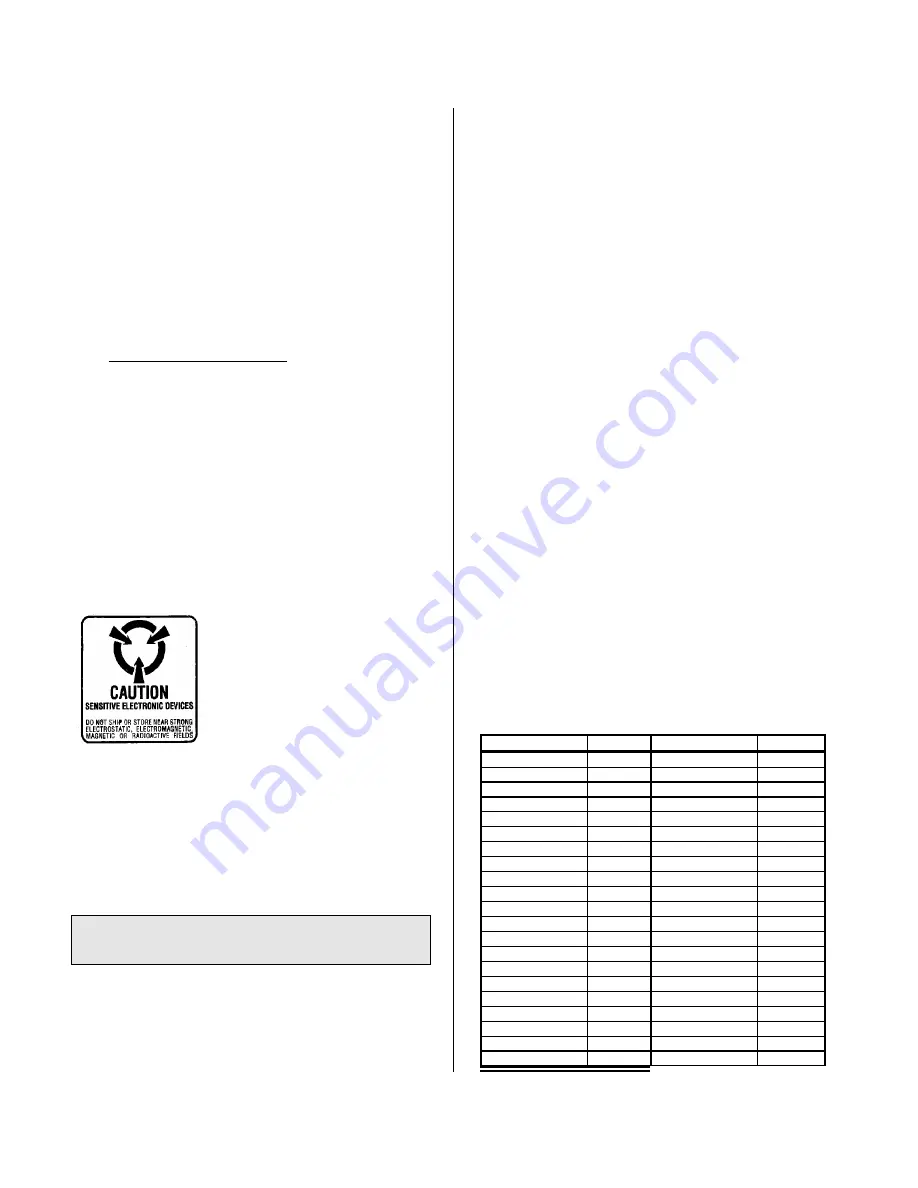
SERIES PMC341 PCI MEZZANINE CARD SIMULTANEOUS ANALOG INPUT MODULE
___________________________________________________________________________________________
- 4 -
eliminating the need to perform low-level reads/writes of
registers, and the writing of interrupt handlers
—all the
complicated details of programming are handled by the ActiveX
controls. These functions consist of an ActiveX control for each
Acromag PMC module.
PMC MODULE VxWORKS SOFTWARE
Acromag provides a software product (sold separately)
consisting of PMC module VxWorks
drivers. This software
(Model PMCSW-API-VXW MSDOS format) is composed of
VxWorks
(real time operating system) libraries for all Acromag
PM
C modules. The software is implemented as a library of “C”
functions which link with existing user code to make possible
simple control of all Acromag PMC modules.
2.0 PREPARATION FOR USE
UNPACKING AND INSPECTION
Upon receipt of this product, Inspect the shipping carton for
evidence of mishandling during transit. If the shipping carton is
badly damaged or water stained, request that the carrier's agent
be present when the carton is opened. If the carrier's agent is
absent when the carton is opened and the contents of the carton
are damaged, keep the carton and packing material for the
agent's inspection.
For repairs to a product damaged in shipment, refer to the
Acromag Service Policy to obtain return instructions. It is
suggested that salvageable shipping cartons and packing
material be saved for future use in the
event the product must be shipped.
This board is physically protected with
packing material and electrically
protected with an anti-static bag
during shipment. However, it is
recommended that the board be
visually inspected for evidence of
mishandling prior to applying power.
The board utilizes static sensitive
components and should only be
handled at a static-safe workstation.
CARD CAGE CONSIDERATIONS
Refer to the specifications for loading and power
requirements. Be sure that the system power supplies are able
to accommodate the power requirements of the carrier board,
plus the installed PMC modules, within the voltage tolerances
specified.
IMPORTANT: Adequate air circulation must be provided to
prevent a temperature rise above the maximum operating
temperature.
The dense packing of the PMC module to the carrier/CPU
board restricts air flow within the card cage and is cause for
concern. Adequate air circulation must be provided to prevent a
temperature rise above the maximum operating temperature and
to prolong the life of the electronics. If the installation is in an
industrial environment and the board is exposed to environmental
air, careful consideration should be given to air-filtering.
BOARD CONFIGURATION
Power should be removed from the carrier/CPU board when
installing PMC modules, cables, termination panels, and field
wiring. Refer to Mechanical Assembly Drawing 4501-844 and the
following discussion for configuration and assembly instructions.
Software Configuration
Software configurable control registers are provided for
control of external trigger mode, conversion mode, timer control,
channel enable, and interrupt mode selection. No hardware
jumpers are required for control of these functions. These control
registers must also be configured as needed for the application
before starting analog input conversions. Refer to section 3 for
programming details.
CONNECTORS
Connectors of the PMC341 modules consist of one 50-pin
front panel SCSI-2 field I/O connector, and two 64 pin PCI local
bus connectors. These interface connectors are discussed in the
following sections.
Front Panel Field I/O Connector
The front panel connector provides the field I/O interface
connections. The front panel connector is a SCSI-2 50-pin
female connector (AMP 787082-5 or equivalent) employing latch
blocks and 30 micron gold in the mating area (per MIL-G-45204,
Type II, Grade C). Connects to Acromag termination panel 5025-
552 from the front panel via round shielded cable (Model 5028-
187).
Front panel connector pin assignments are shown in Table
2.1. When reading Table 2.1 and 2.2, note that channel
designations are abbreviated to save space. . For example,
channel 0 is abbreviated as “+CH00” & “-CH00” for the + & -
connections, respectively.
Table 2.1: PMC341 Front Field I/O Pin Connections
Pin Description
Number
Pin Description
Number
+CH00
1
-CH08
26
-CH00
2
COMMON
27
COMMON
3
+CH09
28
+CH01
4
-CH09
29
-CH01
5
COMMON
30
COMMON
6
+CH10
31
+CH02
7
-CH10
32
-CH02
8
COMMON
33
COMMON
9
+CH11
34
+CH03
10
-CH11
35
-CH03
11
COMMON
36
COMMON
12
+CH12
37
+CH04
13
-CH12
38
-CH04
14
COMMON
39
COMMON
15
+CH13
40
+CH05
16
-CH13
41
-CH05
17
COMMON
42
COMMON
18
+CH14
43
+CH06
19
-CH14
44
-CH06
20
COMMON
45
COMMON
21
+CH15
46






































