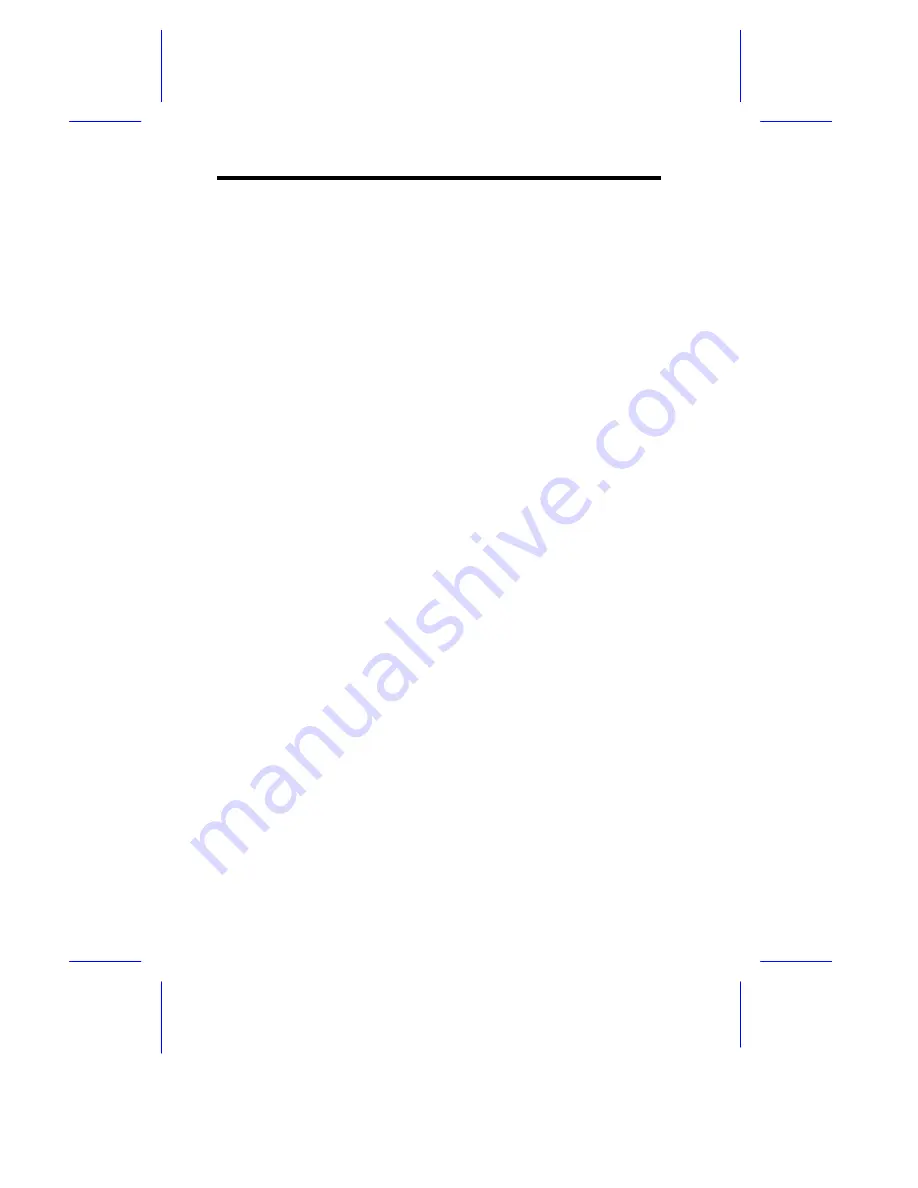
62
Appendix B SCSI Expander
SCSI Expander (EP-SL) Single-ended and Low Voltage Differential signals
are incompatible at the electrical level: however, you can use a converter to
change the signals.
The SCSI Expander is an extension and a converter card for SCSI devices. It
converts Single-Ended (SE) electrical signal type to Low Voltage Differential
(LVD) electrical signal type extending the limited cable length of SE signals.
The converter also provides signal filtering and re-timing to avoid signal
degradation or interference. The extension board consists of one external
port (LVD) and two internal ports (one LVD and one SE).
Single-Ended Electrical Signal System (SE)
This type of signal is the most common type of SCSI, but the cable length of
the bus is extremely limited. The maximum cable length for this type of signal
is approximately 3 meters.
Low Voltage Electrical Signal System (LVD)
The use of two conductors per signal makes the LVD signal much more
elastic and less likely to be corrupted. This allows the use of much longer
cabling than single-ended (SE) SCSI. The maximum cable length for this type
of signal is approximately 12 meters.
Features
•
Operates as a SCSI bus converter and extender
•
No software requirements
•
Supports shared disk clusters
•
High availability and scalability
•
Complete support for Fast Wide SCSI, Wide Ultra SCSI, and Wide
Ultra-2 SCSI
•
Does not consume a SCSI ID
Содержание RS700
Страница 1: ...AcerAltos RS700 Enclosure AcerAltos RS700 Enclosure Installation Guide Installation Guide ...
Страница 8: ...viii ...
Страница 12: ......
Страница 26: ...14 ...
Страница 33: ...First RS700 Storage Enclosure Second RS700 Storage Enclosure Host Server HBA ...
Страница 39: ...27 SCSI Expander ...
Страница 58: ...46 6 Select the Microsoft Cluster Server to install 7 Insert CD 2 of Windows NT Server Enterprise Edition ...
Страница 59: ...47 8 Select Form a new cluster to create a cluster 9 Input the name of the Cluster ...
Страница 60: ...48 10 Input the path for cluster files 11 Input the User name and Password of this Domain account ...
Страница 61: ...49 12 Add or Remove the shared disks 13 Select the shared disk on which to store permanent cluster files ...
Страница 63: ...51 16 Select the node1 pri and click UP to get the highest priority ...
Страница 64: ...52 17 Enter the IP Address and Subnet Mask of the Cluster 18 MSCS has been successfully installed ...
Страница 68: ...56 ...






































